As we wrap up 2024, we’re proud to reflect on the incredible enhancements and features we’ve brought to VBOUT. This year has been all about listening to your feedback, refining our tools, and introducing capabilities that simplify your work and help you grow. From AI advancements to deeper integrations, our updates were designed with one goal in mind: to give you the tools you need to create, connect, and convert seamlessly. Here’s a breakdown of what’s new and improved in VBOUT this year.
1. AI
AI Chatbot Builder: VBOUT’s Multi-Channel AI Chatbot allows you to create AI-powered chatbots with your RSS feed, website content, files uploads and custom API endpoints. With the AI Chatbot visual builder, you can design, customize, and deploy chatbots across multiple platforms including your website, landing pages, Facebook Messenger, Twilio SMS, Instagram Messenger and WhatsApp. This tool will support various functions such as 24/7 live support, lead generation, appointment scheduling, and provide AI-driven e-commerce assistance and recommendations.
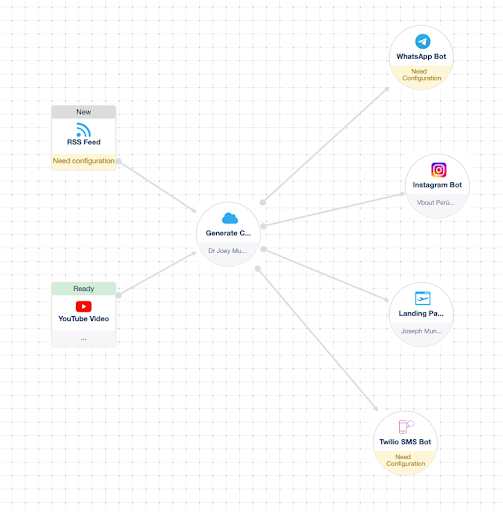 AI Chatbot Form Integration: This powerful integration with VBOUT forms lets you capture lead information via the chat thread, directly from your website, Facebook and Instagram Messenger, SMS, and more channels to come. The form prompt is customizable and can be extended to use complex form behavior, like multi-steps, conditional and payment fields, when embedded on your website or VBOUT landing pages. Check out this documentation to find out how to add a form to your AI Chatbot.
AI Chatbot Form Integration: This powerful integration with VBOUT forms lets you capture lead information via the chat thread, directly from your website, Facebook and Instagram Messenger, SMS, and more channels to come. The form prompt is customizable and can be extended to use complex form behavior, like multi-steps, conditional and payment fields, when embedded on your website or VBOUT landing pages. Check out this documentation to find out how to add a form to your AI Chatbot.
Openai 4.o Support: Connect to GPT-4.o using your own OpenAI API key within the Connection Settings. This latest version of GPT offers improved responses when using the VBOUT AI chatbot compared to earlier models (GPT-4 and GPT-3.5 Turbo).

AI Image Generator: This new feature will be available within VBOUT’s landing page builder and lets you generate images in seconds, using simple AI prompts.
AI Content Assistant: This functionality enables you to use the built-in editor AI Content Assistant within your landing pages to get content ideas or improve your writing style.

AI Chatbot Conversation Starters: You can now activate conversation starters within your AI chatbot. You will have access to deep analytics to track clicks and visibility, and you can update your knowledge base based on questions that weren’t answered.

AI Chatbot Support for 60+ Languages: VBOUT’s AI chatbot now supports communication in over 60 languages, making it easier to connect with users globally.
AI Assistant: Now available to all users without requiring an API key. With VBOUT’s marketing
assistant, you can initiate prompts for various tasks, including creating email campaigns, scheduling social media posts, managing contact lists, handling shortcodes with ease, and much more.

AI Chatbot Dashboard Widgets: We’ve displayed new widgets to measure your multi-channel marketing chatbot analytics in your dashboard. You can create different dashboards and customize them for your stakeholders and customers. To discover these widgets, watch the webinar replay.
VBOUT GPT: You can interact with your VBOUT account, directly from your ChatGPT by using the VBOUT GPT integration. Typing the prompt “Help” will give you 29 actions you can interact with like adding contacts to lists, and adding tags to contacts.
2. Email Marketing and Automation
New Email Templates: With over 40 beautifully categorized templates for newsletters, promotions, announcements, and more, you’ll find the perfect design for your needs. Mix and match blocks from different templates to create unique layouts, or add your personal touch with elements like buttons, videos, countdown timers, and carousels. If you prefer starting fresh, our intuitive builder lets you create your emails from scratch—designing rows, columns, headers, footers, and any section you need. Whether you use a ready-made template or start with a blank canvas, creating effective emails has never been easier. Explore our growing library of templates here.
Export Campaign Range: This option enables the export of email campaigns to an Excel file, offering customizable reports by filtering campaigns based on type, quantity, or date event. It’s designed to meet the needs of your stakeholders or clients requiring detailed campaign analytics.

Custom Shortcodes: This feature allows you to personalize content for your emails with ease. Edit content centrally from one location, rather than updating each page individually. Plus, our AI-Powered Support is available to help you manage these shortcodes efficiently.

Email Routing and Advanced Sending: VBOUT offers advanced features like chunk sending to help warm up your IP, predictive sending to optimize open rates, and flexible SMTP routing over your own custom SMTP setup. You can set rules for smart email routing, such as overriding the SMTP based on the recipient’s email domain, and customize the “From Email,” “From Name,” “Reply To,” or “Subject Line” as needed.
Personalization with Sendspark: Using VBOUT< >Sendspark integration, you can create and personalize your gifs and videos inside your email and SMS. For more details, here’s a documentation on how to do it.
Automation Triggers: Use a wide range of triggers to streamline your workflows effortlessly. For example, you can automate actions based on updates to a contact’s field, confirmation of list membership, or when a contact reaches a certain lifetime value, among many other scenarios.
Dialpad for Outbound Calls: Connect your Twilio phone number to VBOUT’s built-in dialer to call your leads directly from the platform. You can also record and replay calls within each lead’s profile. See setup instructions here.
Advanced Automation Time Trigger: You can now trigger workflows based on frequency (weekly, monthly, quarterly or more), as well as select days of the week. This advanced time trigger benefits those sending recurrent emails and notifications, cleaning lists, or synchronizing data, eventually reducing the need to build multiple workflows.
Calendar Custom Emails: When using the calendar booking component in VBOUT, you can now customize the notification reminders emails. After creating your booking, go to the communication tab to set as many reminders as needed, specifying the timing and message details.
In-Automation Email and SMS Editor: Create plain text emails or SMS messages directly within your automation workflow. No need to open a new tab—simply create your message on the spot.
Email Click Bot Detection: With this feature, you can track clicks inside your email campaigns more accurately, by turning on the email click bot option inside your security settings. This option will turn on a built-in bot detection layer that identifies clicks that are highly likely to be bots.
2-Factor Authentication: You can now secure your account by using 2-FA either using your email or using Google Authenticator.
WhatsApp Support: This feature will allow you to send WhatsApp messages through VBOUT’s automation builder. Personalize your messages, attach media, and manage conversations from within the social media stream in the app. Learn how to connect WhatsApp here.

Comment to DM Automation: Capture leads from Instagram views by using trigger keywords in comments on your posts and reels. When viewers comment with these keywords, it will automatically send them a DM, prompting them to share their email for a lead magnet. For example, viewers can DM the keyword “Blueprint” to receive a guide or tutorial.
Here’s how an example of how it works:
Step 1: Create a solid video or post with value and give them the option to leave a comment to get a special offer.

Step 2: Auto-reply to the comment and send the first DM asking for the person’s email.

Step 3: Deliver the offer to the person’s DM and start the nurture process in your VBOUT automation platform.
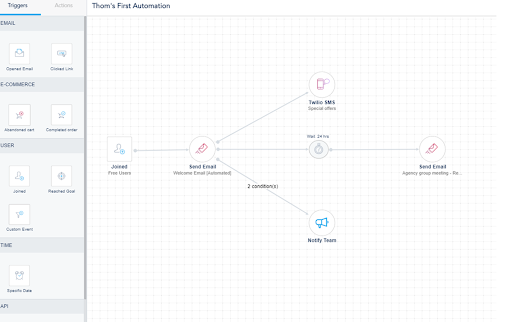
Here’s also a video that shows a step by step of how it works and a documentation on how to set it up.
4. Landing Pages
New Landing Page Builder: Upgrade to a more modern landing page builder, offering significant improvements over the previous version. Features include enhanced customization for appearance across different devices, a variety of theme colors/styles for diverse branding or events, and more flexible form management. This revamped version is designed to simplify the creation and customizing process, making it more efficient and user-friendly.
New Landing Page Templates: Log in to our app to explore over 28 pre-designed landing page templates; you can pick your preferred template and customize it to fit your own branding.
Custom HTML Block: You can add custom HTML blocks into the new landing page editor for more flexibility over custom designing your own themes.
Custom Shortcodes: This feature allows you to personalize content for your landing pages with ease. Edit content centrally from one location, rather than updating each page individually.
Personalization with Sendspark: Using VBOUT< >Sendspark integration, you can create and personalize your gifs and videos inside your landing pages. For more details, here’s a documentation on how to do it.
5. Agency Features
Agency Custom Plan Builder and Asset Groups: This tool enables you to tailor features from VBOUT to create custom plans that you can then resell to your clients. Additionally, you can organize different campaign groups and replicate these assets across your clients’ sub-accounts for enhanced management and consistency.
Agency Team Member Groups: Create and assign custom groups with specific permissions for your agency admin team members. This streamlines the management of multiple sub-accounts, eliminating the need to individually adjust permissions for each admin.
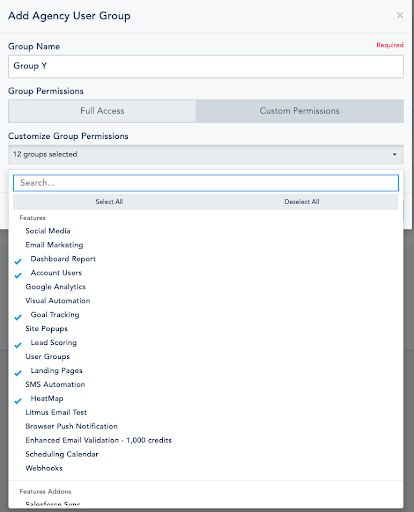
6. eCommerce
Shopify Payment Status for Payment Abandonment: Connect to the VBOUT E-commerce layer to automate workflows based on Shopify payment outcomes (Success, Failure, Error).
Track Stripe Refunds and Recurrent Payments: If you’re using VBOUT forms for payments, any refund or renewal will be captured in the lead’s profile, even if done externally from Stripe. You’ll have full visibility over these activities, with the option to create specific monthly automations for renewals.
Shopify Product and Category Visits: With VBOUT, you can set up product abandonment automation for products or categories viewed in your Shopify store. You can also create segments based on products or categories visited by customers, making it easier to re-engage with them.
7. Pipeline Management
Pipeline Deal Total: If you are using the pipeline manager as your CRM, you will now see the total value of each pipeline while you are in the pipeline view.
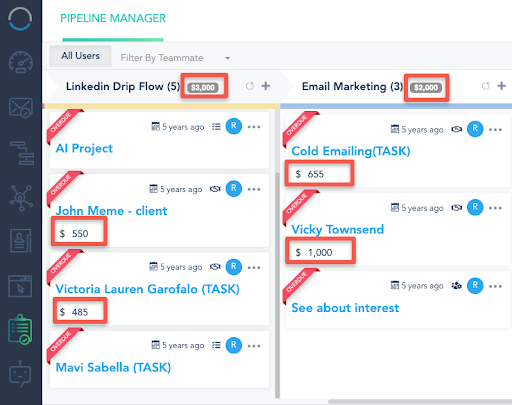
8. Integrations
Zoom and Outlook Integration in Calendar Booking: Enhance booking capabilities with Zoom and Outlook integration, allowing the generation of unique URLs for each appointment alongside our native calendar component.
Webhook Integration: You can now create Webhooks in VBOUT to add or update contact details from your application of choice, given they support this option. Webhooks are available as a standalone setup or within automations, so you can trigger a sequence of automated actions like sending messages, syncing with third-party apps, adding to lists, creating tasks, and more.

Conclusion
Looking back at everything we’ve accomplished in 2024, it’s clear that this year has been a milestone for VBOUT and our users. Each feature we introduced was thoughtfully built to address real challenges and open new opportunities for success. As we step into 2025, we’re committed to continuing this journey with you—building smarter tools and empowering your growth. Thank you for trusting VBOUT to be part of your journey. Here’s to another year of innovation and collaboration!
Don’t forget to share this article
Related articles
Nothing found.
3. Social Media
Video Thumbnails for Social Media: Upload your preferred featured images for videos across YouTube, Facebook pages and Instagram.
Mass Import to Social Media with Media Support: Bulk upload videos or images with corresponding post content, media URLs, and scheduling details via a CSV Excel file for publishing across multiple channels.
WhatsApp Support: You will be able to connect your WhatsApp business account and manage your conversations directly from your VBOUT streams.
Google My Business Integration: VBOUT now integrates with Google My Business (GMB) within its social media suite. You can connect, publish posts, and schedule them. If you manage sub-accounts, you can choose to hide certain profiles. You can also monitor reviews and respond directly through VBOUT, with detailed analytics available to track impressions, demographics, search keywords, and more.