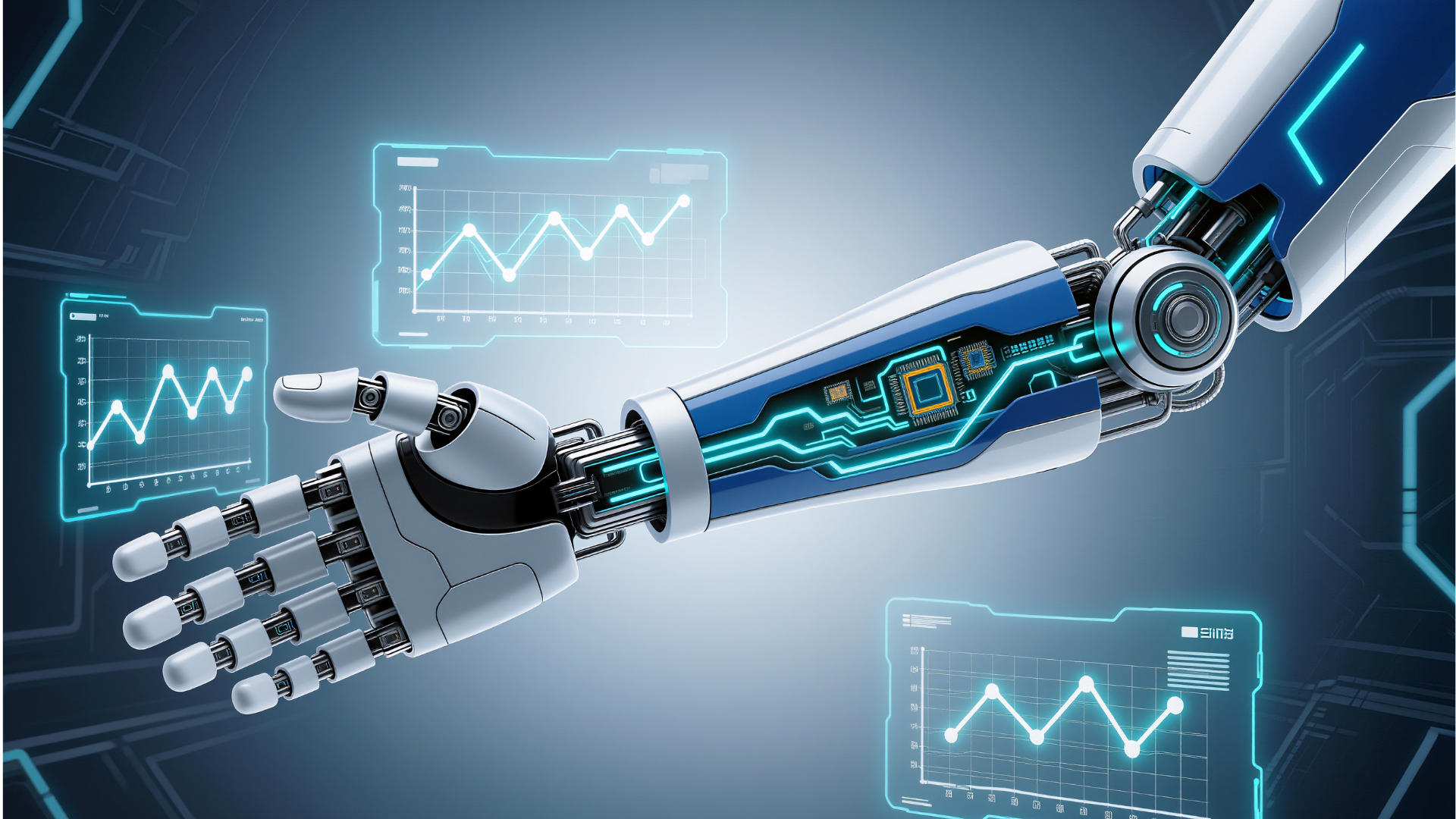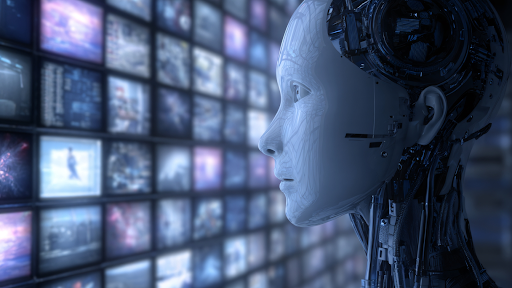Introduction
In the rapidly changing digital landscape, businesses are constantly looking for ways to stay ahead and keep their social media strategy effective and efficient. That’s where our latest integration of ChatGPT with the VBOUT plugin comes into play. This post will guide you through this revolutionary feature that automates your social media content scheduling and empowers you to focus on growing your business.
How Does It Work?
This section provides a step-by-step walkthrough of how to use ChatGPT and VBOUT to automate your social media content:
- Installing the VBOUT plugin in ChatGPT.
- Connecting your business account.
- Listing the social media profiles linked to your account.
- Commanding ChatGPT to schedule your posts, specifying the platform, topic, and timing.
The Advantages of Automating Your Social Media Content
Automating your social media content saves time, reduces stress, ensures consistency, and allows you to focus on other areas of your business.
How To Get Started
Ready to elevate your social media game? Sign up or book a demo to explore how ChatGPT & VBOUT can transform your strategy!
*This page has been written with the assistance of ChatGPT
Don’t forget to share this article