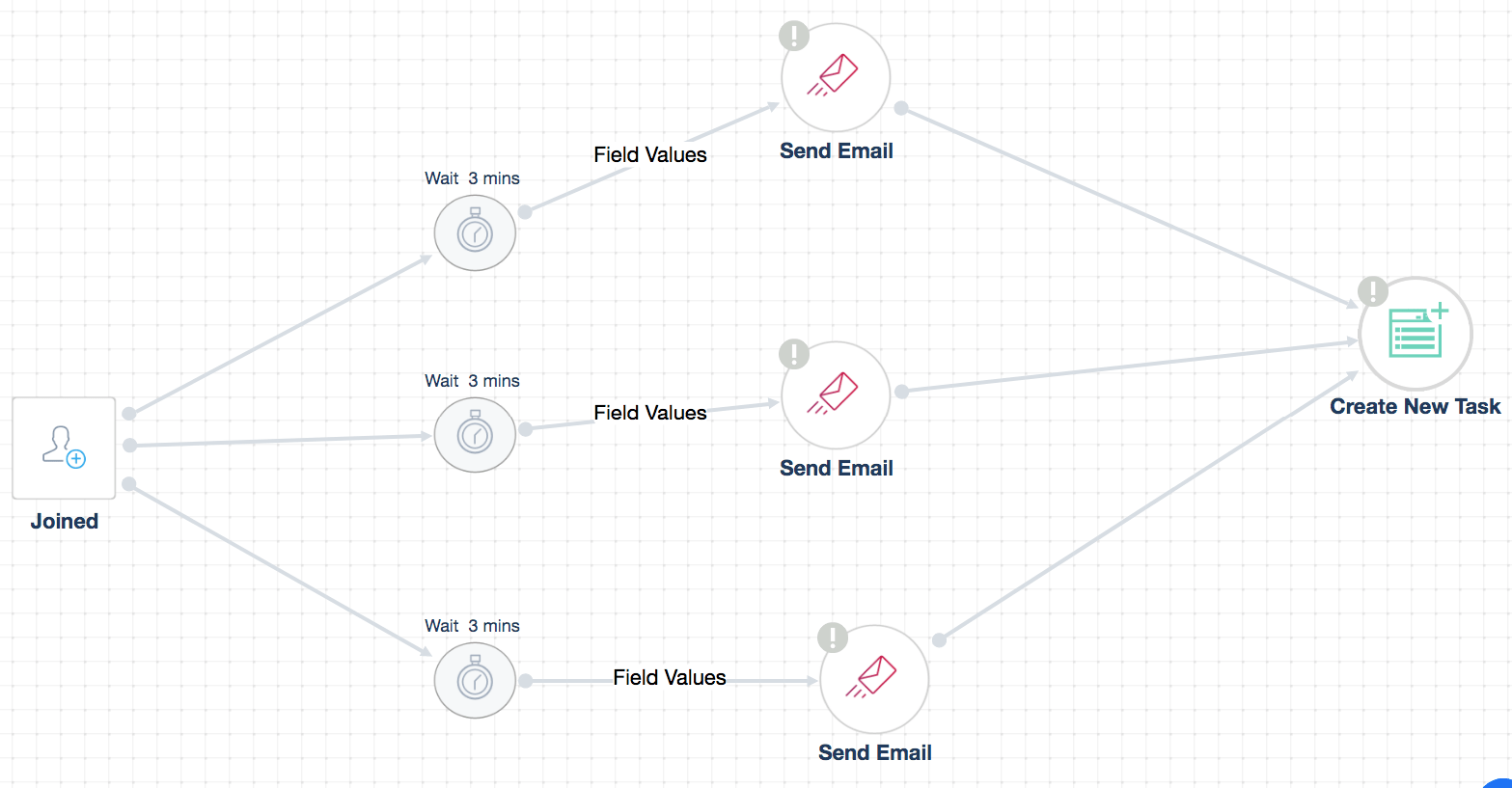
Your leads may show interest on your website by signing up to your online form in return for asking about financial or accounting services.
Examples of these services can be applying for a house or car loan, paying debts, seeking financial or personal help or seeking assistance for paying taxes.
To determine your lead’s inquiries, you should create a form field asking your prospects to pick any of these cases in order to make it easier for you to segment them and create a personalized experience.
To build your automation, you can send an email tailored to each of these selected options once any of your prospects subscribes to your list with a condition to specify the field within your “Joined List” trigger.
The automation can fork into divergent workflows for example:
- If selected field is “tax issues” – Send email X
- If chosen field is “housing loan” – Send email Y
- If selected field is “financial assistance” – Send email Z
You can also choose to create a task and assign the deal owner to do what he needs to do with that lead or add to a previously created task.
** Note: Your automation will not work properly if you do not clearly set up all the required conditions.