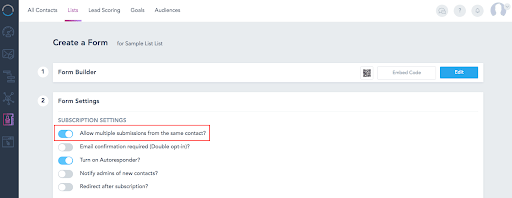The confirmation email is the first email that your expected guests receive after booking their preferred hotel rooms. The importance of this email is to assure that their reservation is successful.
Here’s what you can include in this email:
- Check-in and check-out times
- The date of arrival
- Number of nights booked
- Room type selected
- Room night rate /total stay invoice/ taxes
- Directions of the hotel
- Hotel policy for payment
- Means of payment
Creating this automation is simple; you send your confirmation email a few minutes after filling out your reservation form and signing up. Therefore, the most preferred trigger to choose is “Joined List”.
** Note: Your automation will not work properly if you do not clearly set up all the required conditions. Also multiple submissions should be turned on in the “Form Settings” under “Contacts” in order for this automation to trigger each time the same guest.