Triggered emails are messages that are automatically sent to your users based on certain interactions they have with your business, product or service; this can include a variety of different user actions. The trick is to identify these actions and determine the most relevant messaging that feels natural yet interesting to the receiver.
Fundamentally, a triggered email is inherently relevant, by their very nature.
Are they effective?
The Data & Marketing Association, a community of marketers worldwide, found that 50% of marketers expect their companies’ to boost spending on email strategy next year. This is no surprise, as they also found that 77% of ROI comes from well-segmented, targeted, and triggered campaigns.
At this point, you must be wondering what the best triggered emails would be! Let’s find out together, shall we?
Top Triggered Emails
#1- When a visitor fills out a form or a Popup
This will typically be an on-boarding style email. Often, when a user is filling out a form or a popup, it’s because they’ve signed up, or they’re interested in a product of yours.
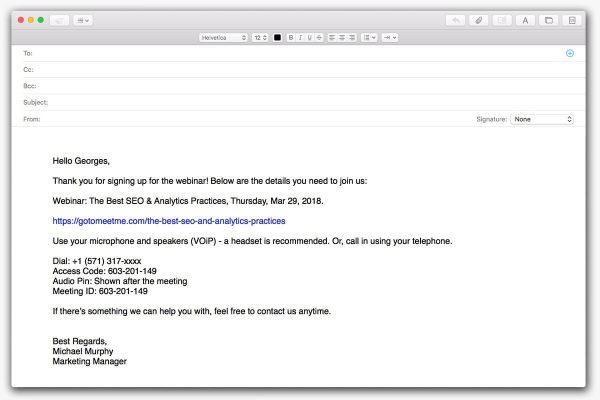
#2- When a visitor views a specific webpage
There’s a good opportunity to provide some follow-up content. This maybe additional information you have on a subject, or links to similar blogs of yours, or an e-book, etc. For example, you can set up a trigger in which the user visits one of your blog pages, and the user will receive an email accordingly.
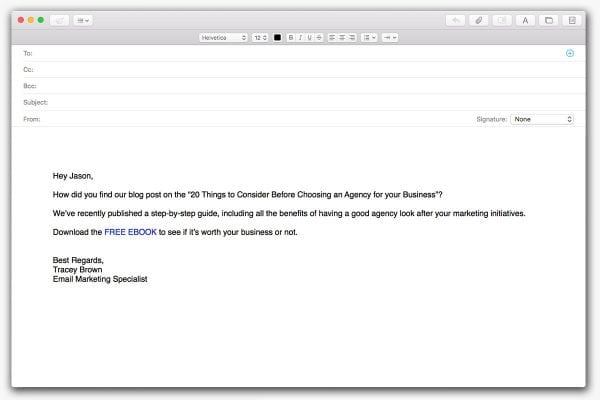
#3- When a user is highly engaged
In this situation, you can consider this user to be a prime prospect to sell your product. You will want to send prompt to take whatever next step in the journey, or upsell an additional feature or product. Lead scoring is a great way to keep track of a user’s activity with your product.

#4- When user is not engaged enough
Keep it light here, send a gentle reminder-style email that doesn’t bother the user. You might be on thin ice with your customer! In this case, setting up a trigger will depend on what you consider to be “lacking” engagement. For example, we’ve set up a trigger for when user does not click on a link we wanted them to.
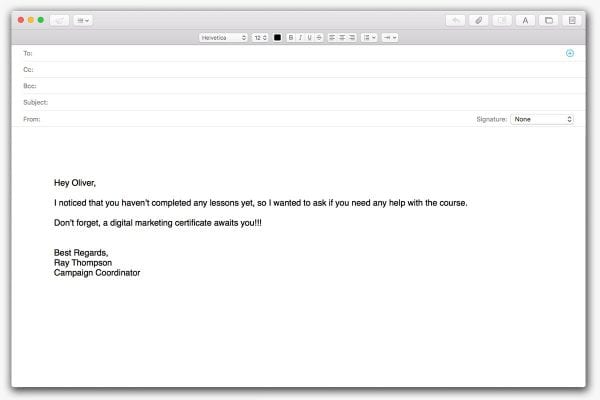
#5- When a visitor took one action in a journey, but not the next
Here is another opportunity for a reminder-style email to push them to the next step. Lay it on thick with an enticing CTA required here. In this situation, it is commonly acceptable to set up multiple triggers in order to remind the user of your product/service.
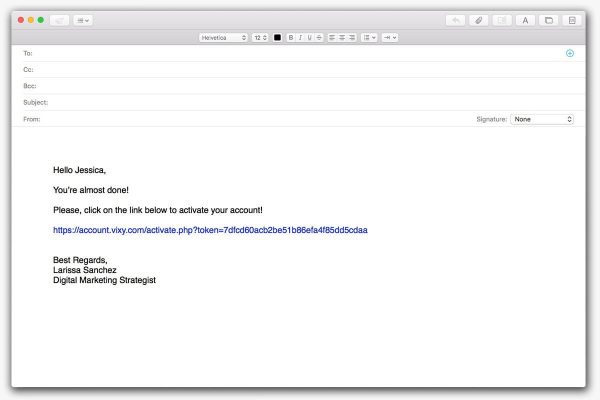
#6- When user reached a certain milestone (a goal achieved)
Congratulations! Make the user feel good about using your product. Fundamentally, the goal here is to make the user feel good about interacting with your brand, and achieving their goals while using your product/service.
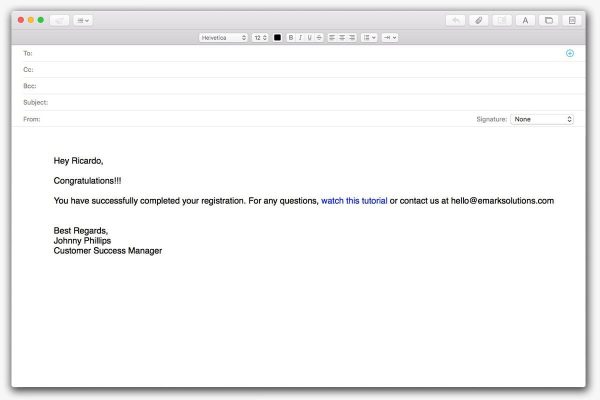
#7- Triggered on a specific date
A simple shoutout, perhaps a happy birthday or a holiday email. This will build a stronger and closer relationship with your customer.
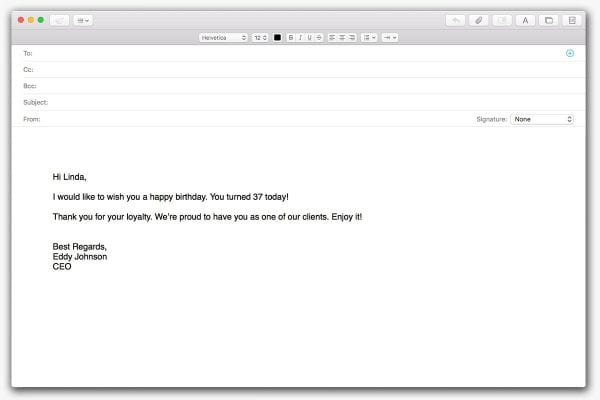
#8- When user did not click on a specific link
Send him an email to remind him that he didn’t click on the link inside the email he opened. You need to be careful with such instances. You shouldn’t scare your lead away by exposing your ability to monitor his behavior. You should keep a low profile and communicate with him as if you don’t know all his moves.
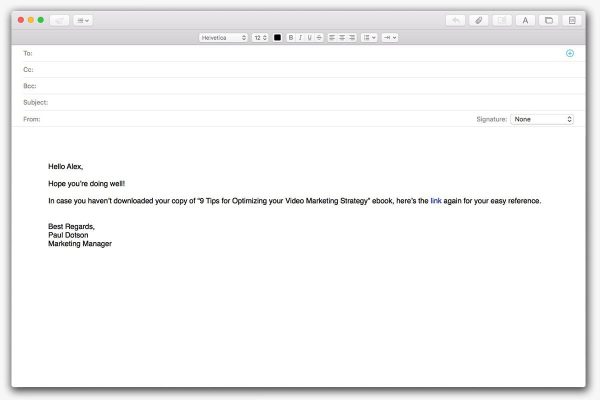
#9- When a user’s status is updated
Send an email to notify him that he did an action and suggest him to do a next step.
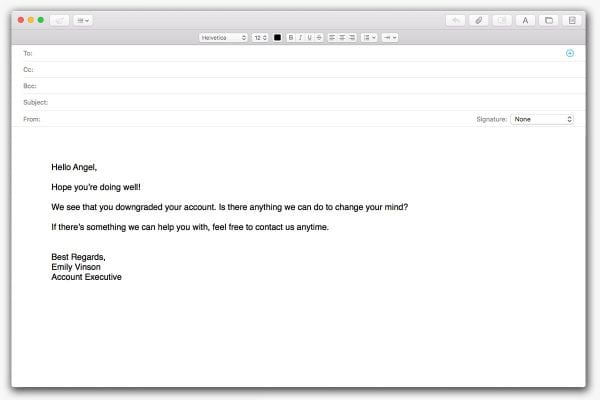
Getting your ROI on your email marketing strategy is all about convincing the user to act on something — the very definition of engagement!
In essence, triggered emails tailor the customer experience, as the emails are sent based on what the user is doing right now. It doesn’t get any more small scale and personalized than that, doesn’t it?
Don’t forget to share this article


