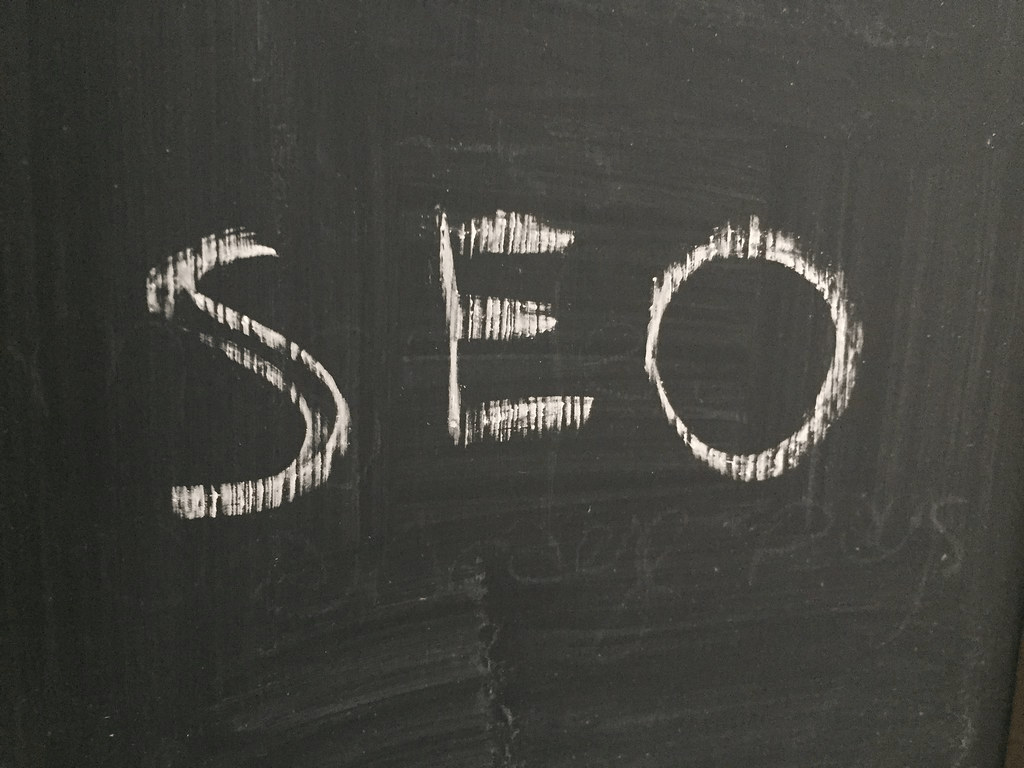Whether you’re just starting or already running your e-commerce business, accounting is an essential part of your work. However, accounting for e-commerce has its unique aspects, and we’re here to guide you on how to manage these processes effectively. So, sit back, relax, and let’s dive right in! Automating data entry with accounting software can save your e-commerce business a lot of time and effort. Instead of entering each transaction by hand, accounting software automatically records sales, expenses, and other financial data. This speeds up the process and reduces the risk of mistakes that can come from manual entry. If your e-commerce business pays independent contractors $600 or more in a year, you are required to file Form 1099-NEC (Nonemployee Compensation) with the IRS. Using accounting software helps track these payments automatically, ensuring compliance and reducing last-minute filing errors. Errors in data entry can lead to bigger issues down the road, like incorrect financial reports or tax miscalculations. With accounting software, you minimize these risks because it pulls data directly from your sales platforms or bank accounts. Automated data entry also allows you to focus on other areas of your business. Instead of spending hours on bookkeeping, you can use that time to grow your business or plan for future projects. With cloud accounting, you can access your financial data from anywhere, as long as you have an internet connection. This flexibility allows you to check records, review transactions, or monitor cash flow even if you’re not in the office. It’s especially useful for business owners who travel or manage remote teams, making it easier to stay on top of finances. Cloud-based accounting also provides strong security features to keep your records safe. Unlike traditional methods, cloud tools store your data on secure servers with regular backups, protecting your information from loss or damage. Many cloud providers also use various encryption methods to keep your financial data private. Another benefit is that cloud-based software often receives automatic updates. Therefore, you’ll always be using the latest version with up-to-date features and security. Using digital receipts allows you to easily record, categorize, and access expenses whenever you need them. By switching to digital receipts, you reduce the risk of losing important documents. Paper receipts can easily get misplaced or damaged, but with electronic copies, your records are safe and easy to locate. You can also organize digital receipts by categories, such as supplies, shipping, or advertising costs. This setup makes it much simpler to find specific expenses during tax season or financial reviews. Digital receipts also help streamline expense reporting. You can quickly pull up a record of your spending, giving you an accurate view of your business’s cash flow. If you need to share expense details with your accountant, digital files make it easy to send everything instantly. If you have ongoing customer payments, subscriptions, or repeat orders, recurring invoices ensure that billing happens automatically without needing to recreate invoices each time. With recurring invoices, you can set a schedule that works best for your business, whether it’s weekly, monthly, or another interval. Once the setup is complete, the invoices are sent out on time, reducing the risk of late payments and helping maintain consistent cash flow. Most accounting software offers this feature, allowing you to customize each invoice, include specific details, and automatically send it to the right customers. Recurring invoices also improve accuracy, as they eliminate the need for repetitive data entry. This reduces the chance of errors, which can help you avoid payment delays or confusion with customers. Plus, your clients will appreciate the consistency. Sales tax nexus means that your business has a connection to a state, which creates a tax obligation there. For e-commerce businesses, nexus often goes beyond having a physical location. It can be triggered by sales volume, the number of transactions in a state, or partnerships with online marketplaces. In traditional accounting, sales tax nexus usually applies when there’s a physical presence, like a store or office, in that state. However, in e-commerce accounting, nexus laws are broader and vary by region. For example, even without a storefront, you may owe sales tax in states where you reach a certain sales threshold. Therefore, it’s important to track where your business has nexus so you can collect and remit sales tax correctly. Failing to do so may lead to penalties, audits, or unexpected tax bills. Missing a tax deadline can lead to penalties, added fees, and a lot of extra stress. By setting up automated reminders, you ensure you never miss an important date. One effective way to automate tax reminders is by using email automation software. With this software, you can set custom reminders for each tax deadline throughout the year. This means you’ll receive timely notifications directly to your inbox, helping you stay ahead of due dates. This automation is especially helpful if your business operates across multiple states, as it’s easy to overlook deadlines when handling various tax obligations. And that’s a wrap! We hope you now have a clearer understanding of e-commerce accounting and how to handle it. By following these tips, managing your finances should feel easier. Always double-check your work, and if you’re ever unsure, don’t hesitate to reach out to an expert accountant. Best of luck with your e-commerce journey! About the Author Dave Heistein, CPA, is the co-founder and managing partner of Profitwise Accounting. He is an advanced QuickBooks Pro-Advisor and Instructor with more than 20 years of experience in finance, tax and operational management.Automate Data Entry With Accounting Software
Use Cloud-Based Accounting
Simplify Expense Tracking With Digital Receipts
Set Up Recurring Invoices for Regular Transactions
Monitor Sales Tax Nexus to Stay Compliant
Automate Tax Deadline Alerts
Don’t forget to share this article