Email marketing remains an essential channel for business communication and promotion. However, its effectiveness lies in your ability to reach the recipient’s inbox. That’s where managing email bounce rates comes into play.
A bounce rate, simply put, is a metric that measures the percentage of emails that could not be delivered to the recipient’s address. High bounce rates not only impact your campaign’s reach but can also hurt your sender’s reputation, making future campaigns less effective. Thus, understanding and reducing your email bounce rates are crucial to improving both your email deliverability and overall campaign success.
To calculate the email bounce rate, you should divide the number of bounced emails over the number of total sent emails. Then you multiply the result by 100 to obtain the percentage. So, the formula would be:
Bounce rate = number of bounced emails ÷ number of emails sent × 100
For example, if you send 1,000 emails and 50 of them bounce, the bounce rate would be 5%.
Types of Email Bounces
Email bounces are typically categorized into two types: hard bounces and soft bounces.
Bounce error codes generally start with the number 2.X.X for Success (positive delivery), 4.X.X for temporary failures (soft bounces), and 5.X.X for permanent errors (hard bounces).
Hard bounces occur when the email is permanently rejected either because the email address is invalid, the email addresses don’t exist, or blocked. This might happen if the domain name doesn’t exist or if the recipient is unknown.
Soft bounces, on the other hand, are temporary issues like a full inbox, a server that is temporarily down, or your message is too big. It’s important to differentiate between these because while you might retry sending emails that have soft bounce, hard bounces should be removed from your list immediately.
Both types of bounces can have effects on your email campaigns, from lowered engagement rates to harming your reputation with email service providers.
Key Causes of Email Bounces
Several factors contribute to high bounce rates, and identifying these is the first step in managing them.
Invalid Email Addresses
Invalid email addresses are often due to typographical errors during data entry or the owner of the email address might have resigned from the organization.
Another reason could be that a contact has deliberately provided you with the wrong email address while you’re asking them to give their email address in return for an offer.
Mailbox is Full
If the recipient’s inbox is overloaded with too many emails, any additional emails sent may bounce until there’s a space again.
DNS Failure
A Domain Name System failure occurs when a recipient’s email server is not able to deliver your email because of DNS issues on their end. This problem can be temporary or not as it might happen due to several reasons, such as the mail server being currently down, a typo during setup, or a non-existent destination name. For a deeper understanding of how recent authentication updates by major email providers like Google and Yahoo could affect your email deliverability, read our detailed article on Google and Yahoo authentication updates in 2024.
Blocked Email and IP Reputation
When emails are categorized within the “Blocked” category, the receiving server rejects the incoming mail. This case is often common across colleges or government entities, where the servers are strict. In many cases, this may result in a soft bounce, where the issue is temporary. However, if the blocking is persistent — if the sender’s IP address has been blacklisted due to suspected spam or malicious activities, or due to a poor sender reputation — it might eventually be treated as a hard bounce.
To solve this problem, you can simply remove these hard bounces from the contacts list.
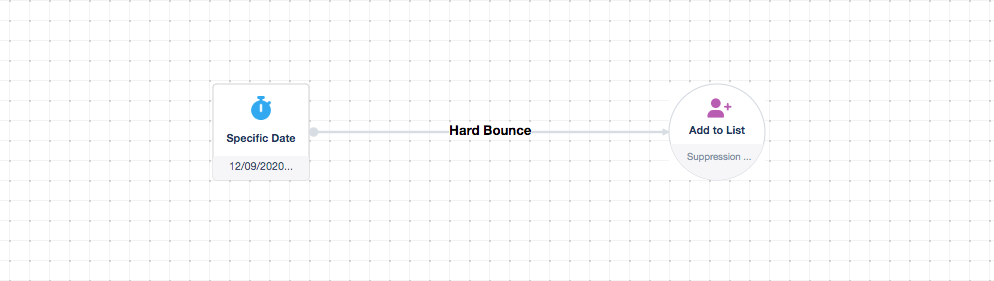
Blacklisted Domain
Similar to IP reputation, email service providers (ESPs) and internet service providers (ISPs) maintain blacklists of domains known for sending spam or malicious emails. If your domain is on such a blacklist, your emails are more likely to be rejected.
ESPs use spam filters that consider domain reputation as a factor. A blacklisted domain can trigger these filters, causing your emails to be marked as spam or bounced.
Here are the potential cases where the domain might be blacklisted:
- Sending Spam: If your domain is used to send unsolicited bulk emails or emails with spammy content, it can be blacklisted.
- Phishing: If your domain is associated with phishing scams, it will be quickly blacklisted.
- Malware: Sending emails containing malware or links to malicious websites will also damage your domain reputation.
- User Complaints: If recipients frequently mark your emails as spam, it can negatively impact your domain reputation and potentially lead to blacklisting.
Content Issues
Soft bounces may result from including images that are not optimized, attaching large files, a lot of spam trigger words detected, or bad formatting.
Understanding these causes helps you determine what areas of your email strategy need refinement to ensure your messages reach their intended targets.
Strategies to Effectively Reduce Bounce Rates
Clean Your Email Lists Regularly
Managing your email list hygiene is critical. Regularly clean your email lists to remove inactive or outdated contacts which improves your overall engagement and reduces hard bounces.
Repeatedly sending emails to inactive email addresses may lead to hard bounces, which can harm your sender reputation and negatively impact your email marketing metrics. Therefore, to effectively manage your contacts and distinguish active email addresses from inactive ones, consider implementing a sunset policy.
Validate Your Emails
To help you detect any typos, hard bounces, spam traps or fake email addresses, you can validate your emails. Doing so helps you make sure your email addresses that you are importing to your system are clean, minimizing the potential for bounces.
Use Double Optin
Unlike single opt-in, where there’s possibility for errors, double opt-in, a process that asks the subscriber to confirm via email, their email address, ensures that they are providing the right email, avoiding any potential for typos or spam traps.
Doing so enhances the quality of your mailing list, which boosts the likelihood of maintaining healthy KPIs and increases the probability of successful email marketing outcomes.
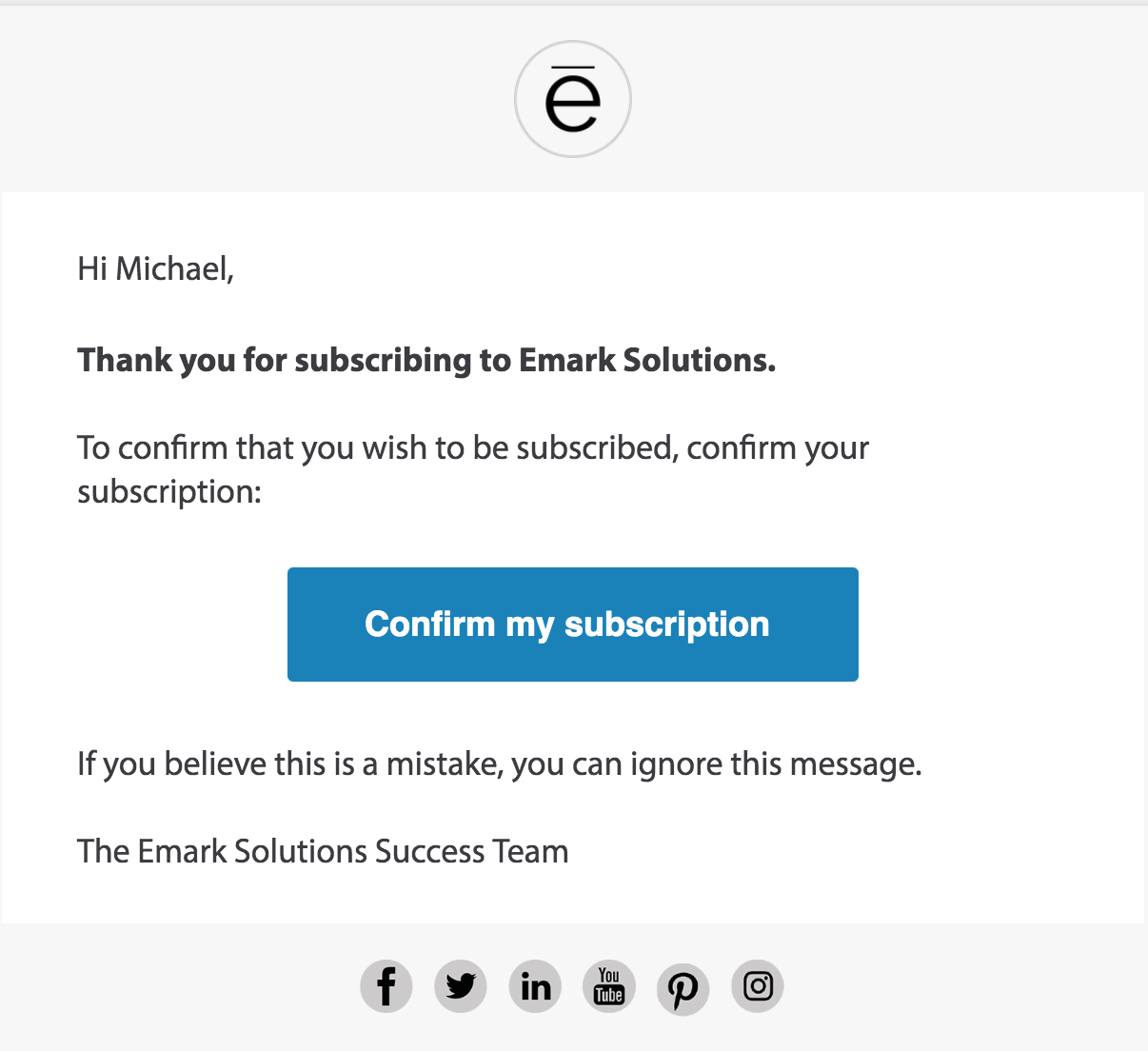
Add ReCAPTCHA Under Your Signup Forms
A ReCAPTCHA system is considered as an alternative to double opt-in practice, which easily determines the bots or spam accounts that try to opt in to your email list. This system helps you ensure that only real people who wish to subscribe to your list are in your database.
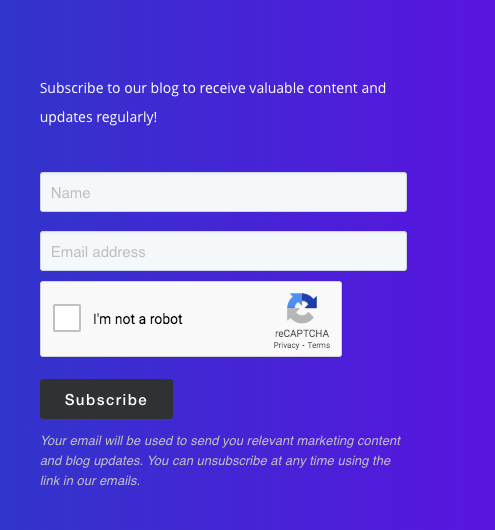
Segment Your Lists
Segmenting your contacts across different lists based on their preferences, helps you send them more personalized emails. This allows you to reduce your unsubscribe rate as your email content is specifically tailored to align with your contacts interests and preferences. The lower the unsubscribe rate the less likely the ISPs are going to blacklist or mark your email as spam.
Additionally, by asking your contacts to update their preferences in the footer of each email, you can better tailor your messages to their interests, based on the categories you define, such as newsletters, feature releases, and special offers.
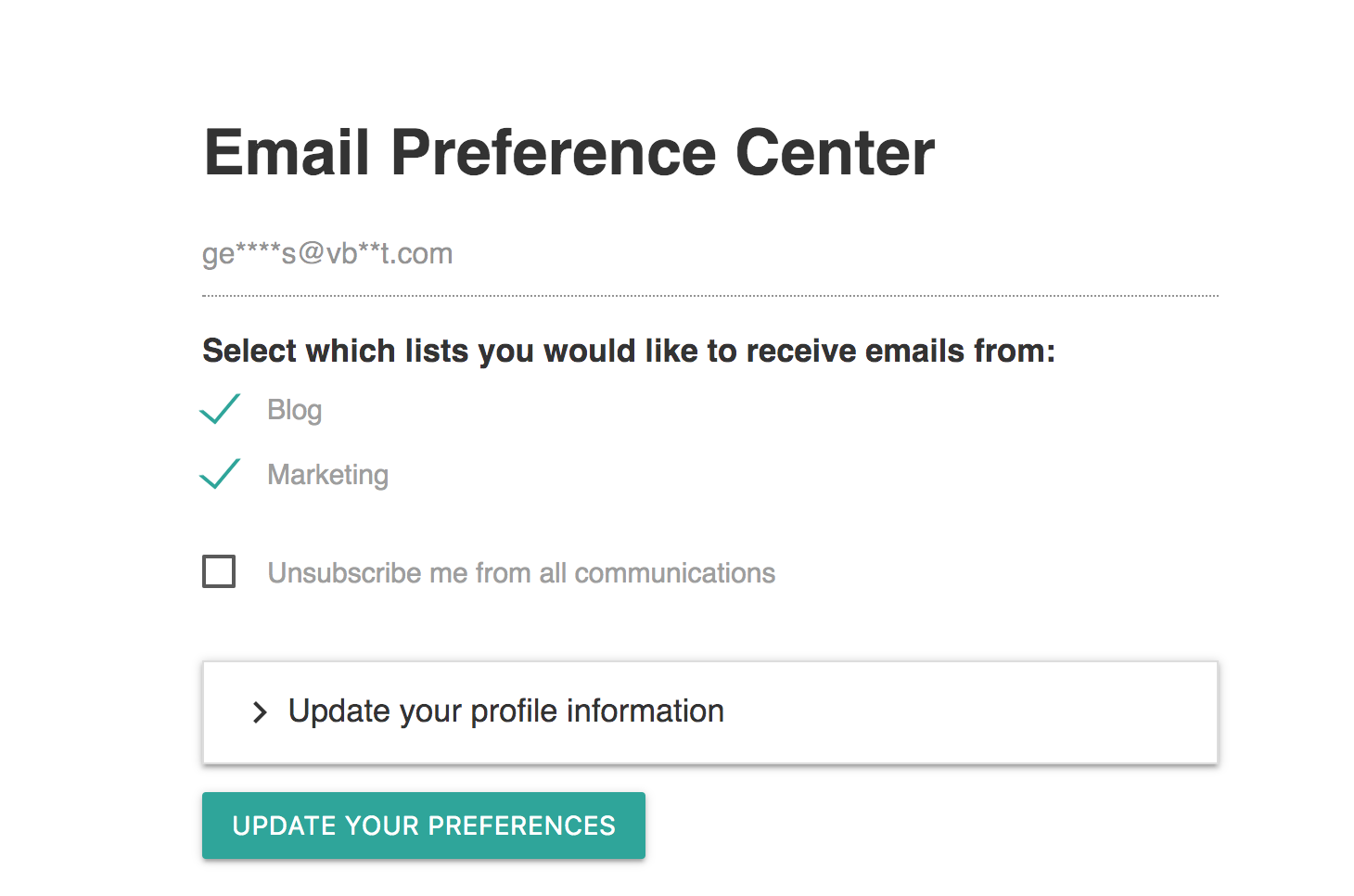
Send Emails Regularly
It’s crucial to maintain active email marketing practices by sending emails regularly. This keeps your brand fresh in your audience’s memory and ensures they remain engaged. If you don’t communicate frequently, customers might forget why they subscribed, potentially leading to unsubscribes or marking your emails as spam.
Do A/B Testing
A/B testing enables you to compare two versions of your email campaign to identify the more effective elements—be it the subject line, sender’s name, or email content. Once you determine the better-performing version, use it or similar approaches in future campaigns to enhance subscriber engagement.
Ensure Your Emails are Mobile Responsive
Designing your emails to be mobile-responsive is essential in reducing bounces, as poorly formatted emails can be incompatible with mobile devices and may be flagged as spam. Use inbox preview tools to check how your emails appear on different browsers and devices before sending them.
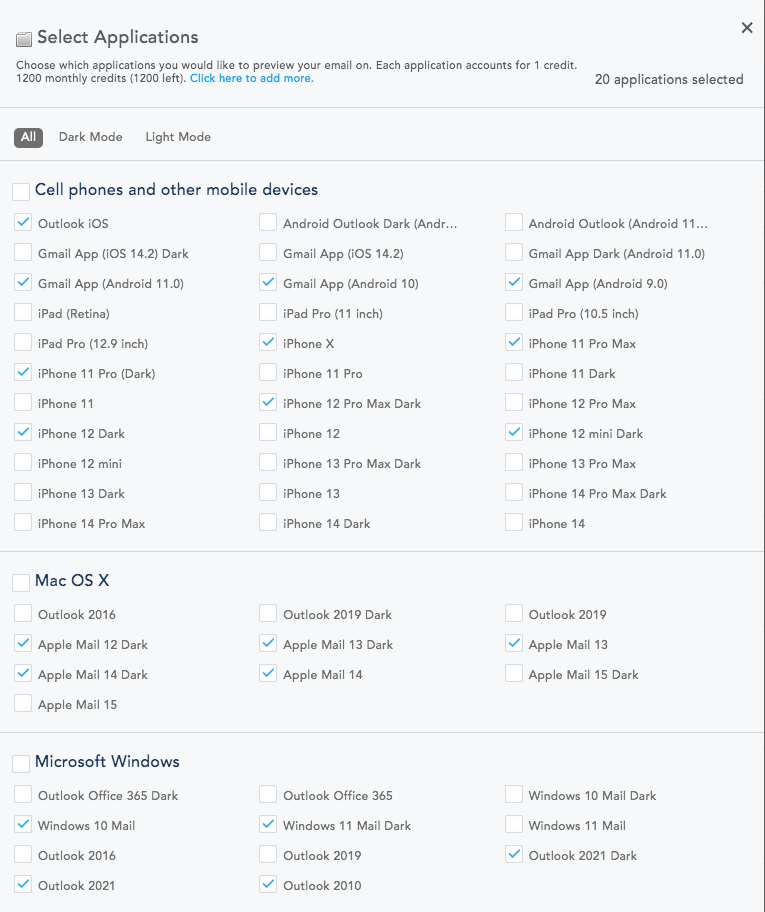
Monitor Your Campaign’s Analytics
Regularly monitor how your campaigns perform, especially in terms of bounce rates, and make necessary adjustments. This continuous optimization helps you adapt to changes in email behavior and preferences, keeping your strategies effective. What’s a good bounce rate? According to HostingAdvice.com, anything below 2% is considered to be a normal bounce rate. 2% to 5% is a warning level, while above 5% is critical.
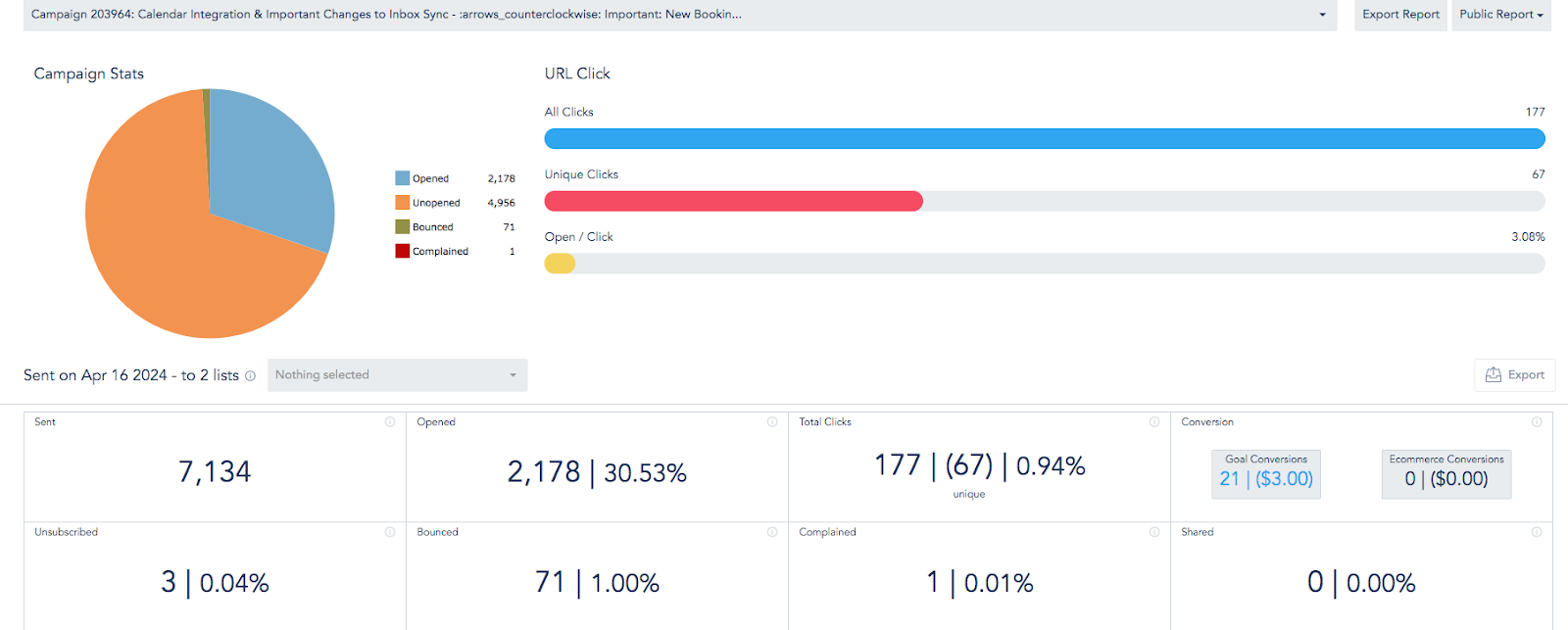
Email marketing is a dynamic field requiring constant attention and adaptation. By effectively managing your email bounce rates through strategic actions, regular updates, and advanced tactics, you can ensure your email marketing efforts produce the best results possible, enhancing both reach and ROI.
Don’t forget to share this article
