According to Trust Radius, over 53% of people look at online reviews during their selection process. While B2B and B2C buying behaviors change, the way buyers consume reviews is evolving and becoming an important driver in the decision making stage.
In a nutshell, it really matters what people are saying about your business so you can use this opportunity to establish a strong reputation for your brand. In addition, they minimize doubts as your prospects need every proof they can get their hands on to avoid ‘buyer’s remorse’.
In this quick read, we will share how to start and automate your review request from your customers.
1. Simplify the review process
It is important to consider what drives your clients to leave a review. At its core, it is an exchange of value they got from your using your product or service.
There are three main components for a review campaign: the channel, the incentive and the form.
Choosing whether to send people to your own site or a third party to leave a review is the first decision you need to make. Third party review sites generally will look less biased, however, you have no control over the content and the review process.
As for the incentive, explore offering $$ or discount on an upcoming purchase. According to a survey by Software Advice, an online reviews platform, 39% of the respondents stated that the chance for customers to refer a brand increases if they are presented with monetary or material incentives. Of course, this is directly dependent on the value of the sale – It makes no sense offering a 10$ incentive on a 15$ purchase. The rule of thumb is to offer discount on future purchases if your margins are below 25% and a fixed amount if your margins are above 25%. One important thing to note, is the way you present the incentive; Saying “we will give you $20 gift card for leaving a review” is not the same as: ” As a thank you, we are offering a $20 gift card as an appreciation for your time”.
If you don’t want to offer a discount or contest, you can simply thank them for trying the product asking for a product review while you show suggestions for other products they might be interested in based on their initial purchase.
Lastly, minimize the review form as much as possible, if you have control over that. Clients tend to lose interest if the form is longer then 3 text input fields or 6 multi-choice options.
2. Choose the right time to ask
Identify the best time to send product review requests to customers. Ideally, they should have interacted with your physical product or gotten some value from your service. For physical products, requests can vary from 1 to 3 weeks from delivery (see chart below for reference). As for service/SaaS reviews, this might be until the first AHA moment is reached (You should know what your client’s AHA moment is in your industry and the average time to get there).
The chart below gives you some benchmarks of the suggested time delay, between delivering a physical product and asking for a review from a consumer.
Seasonal: Birthdays, back-to-school, national holidays – 7 days
Perishable: Food, entertainment and intangible products – 14 days
Soft goods: Clothes, shoes, accessories, makeup, jewelry – 14 days
Hard goods: Furniture, home-wares, sporting equipment – 21 days
3. Segment your customers
Having the proper marketing platform to segment your clients can have an impact on the quality of the reviews you will gather from them. For instance, requesting reviews from first time buyers is not the same as asking existing clients. Also knowing the lifetime value (LTV) of a client and last purchase amount can help you determine the amount of investment made and the likeliness of them investing in a feedback.
The most common practice is to create a warm-up process for your review, whereas you reach out to those who already have a relationship with you to drive positive momentum on your product review pages. Once you have accumulated a good amount of feedback, you can leverage some of that to give a reference to new buyers so they can see how others are rating your product or service.
4. Automate the process
When starting your review campaign, we recommend trying the outreach manually with few clients before you automate the whole process using your marketing automation platform of choice. Email them directly, gather feedback and see how they interact with you. Once you have a good grasp on the approach, use automation to scale your review campaign (We included at the end of this article a sample post purchase automation in VBOUT).
Below is an example from an Amazon seller that used three automated emails to drive reviews.
- The “Thank you” email, setting the tone for a superior customer support:
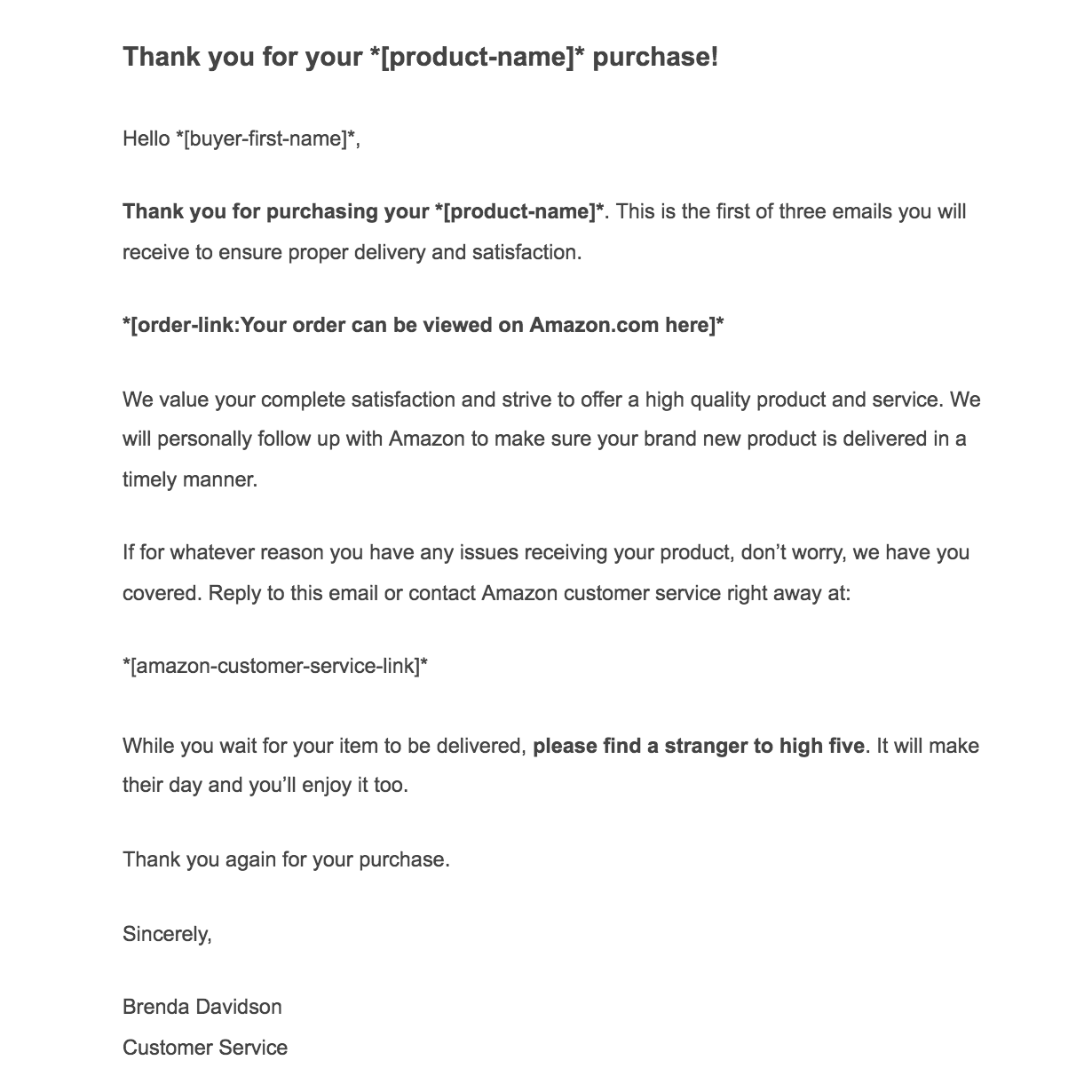
2. The “Are you happy?” email with a review request in the body:
![]()
Note that in this email, some sellers create two call to action buttons, the “UNHAPPY” button, linking to a private form to be shared with management and the “HAPPY” button to drive people to the publicly viewed review. This method is encouraged only if you’re actively working on improving the product and reviews should always reflect the consumer ‘s honest experience with your brand.
3. The “Review’s Reminder” email:
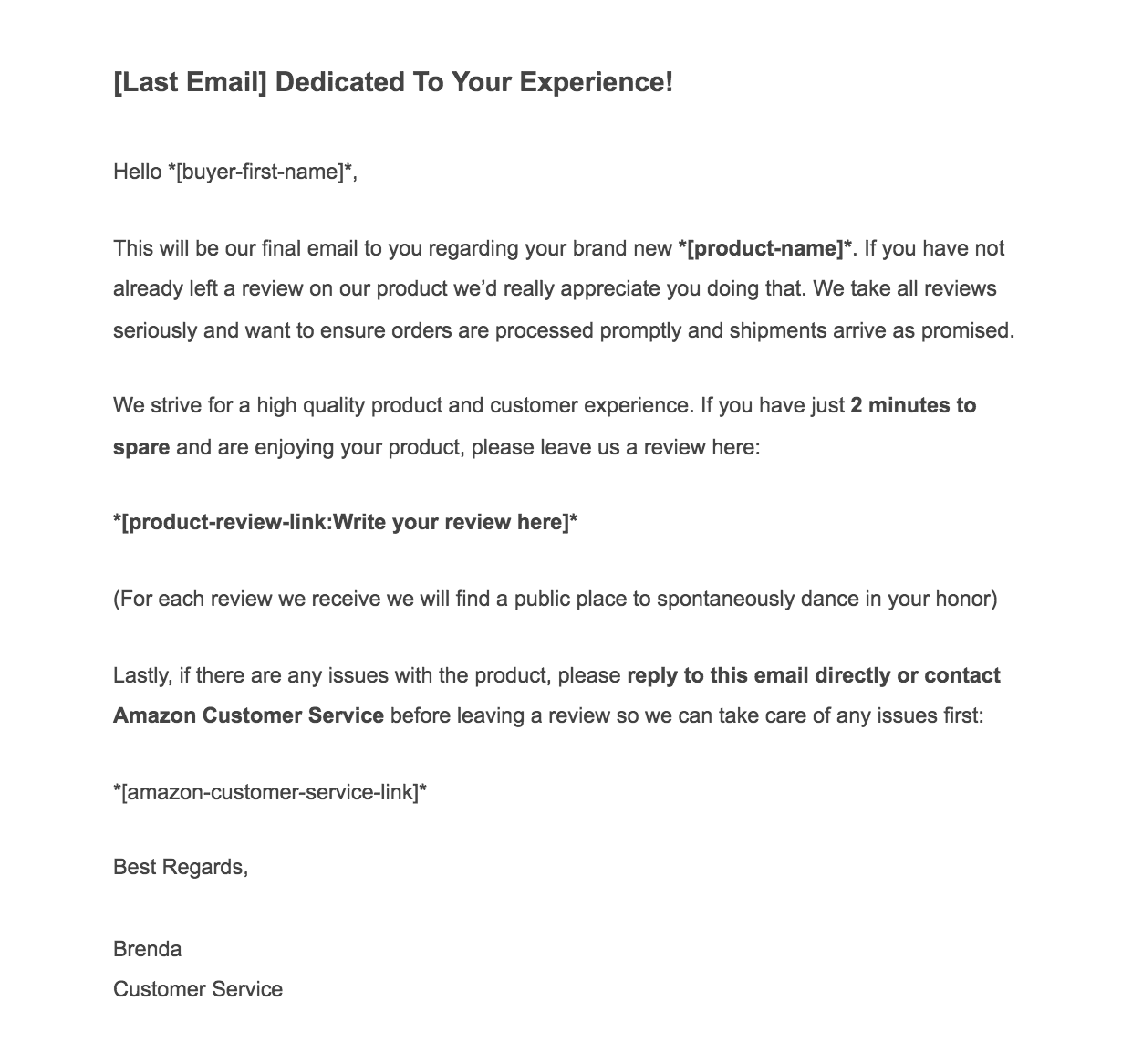
Note that you can also leverage SMS as a channel to get reviews beside email. Due to the character limit in SMS, you can link to a landing page, where you display the request for a review.
Product review campaigns is a great way to help you build credibility for your brand, improve search engine ranking, create a free advertising for your product and influence consumer purchasing decisions.
There is no universal way to ask for a review and you should always reflect your own brand identity in the process. Furthermore, don’t be afraid of negative reviews, it can only help you build a better business and can be a valuable feedback engine for your team and stakeholders in the company.
If you are interested in seeing how a review automation looks like on VBOUT, check the snapshot below from our Visual Automation Editor.
![]()
Don’t forget to share this article


