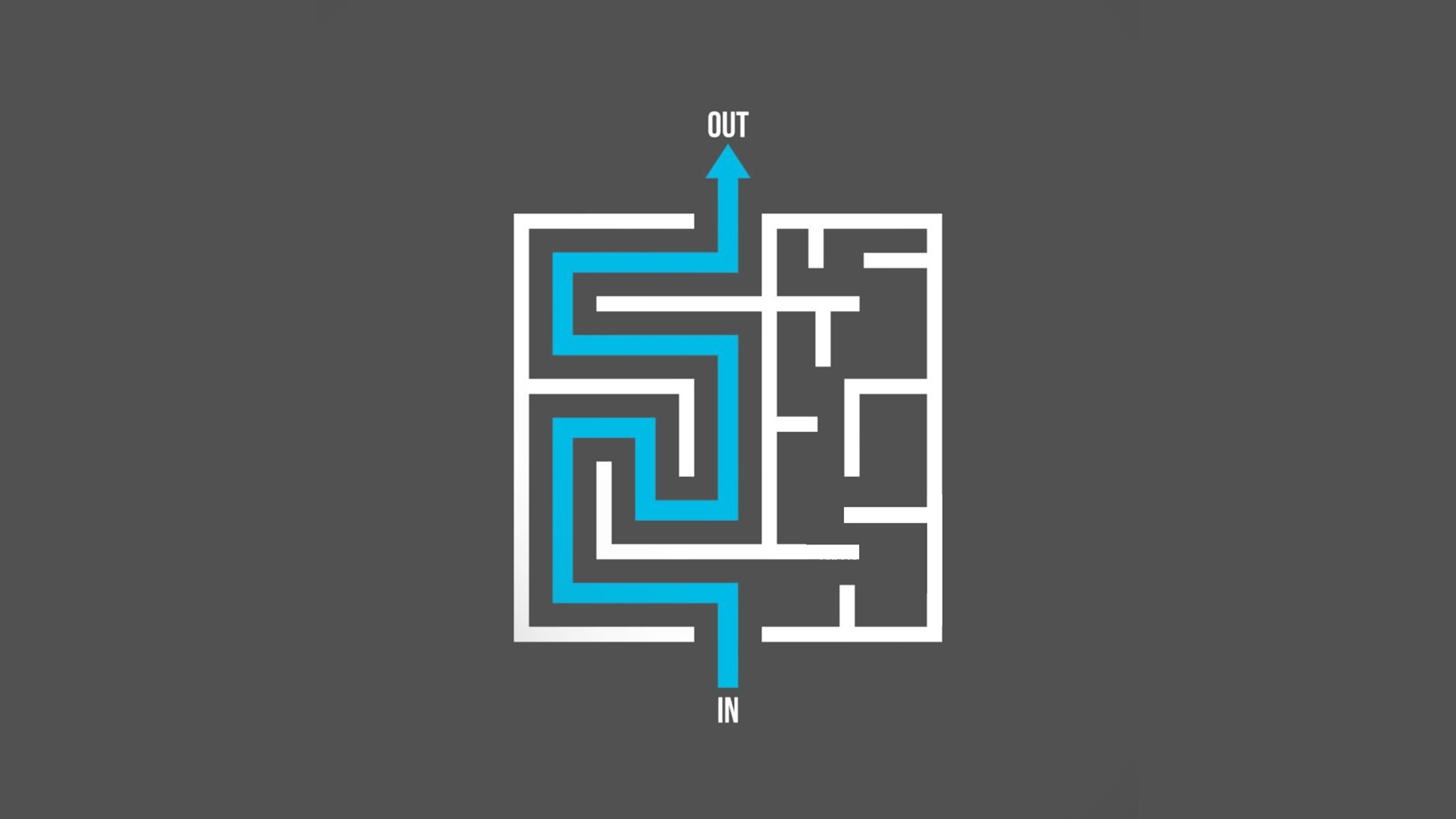Agencies have a variety of responsibilities to take charge of, which require them to spend a lot of time and effort, tons of projects to handle, multiple teams to manage, many clients to deal with, as well as new potential leads to acquire and nurture.
To save time, simplify and better organize their daily tasks as well as improve the relationship with their clients, we’ve put together six automated workflows marketing agencies should build in order to create a successful marketing automation strategy.
6 automated workflows for marketing agencies
1. Push to Upgrade Sequence
In order to push their new users to convert to paid during their free trial, agencies can send their clients a series of educational and onboarding emails. On this note, it is considered good practice to send an upgrade email at least a day ahead of the trial period ending.
Below is an example of how a push-to-upgrade email might look like:
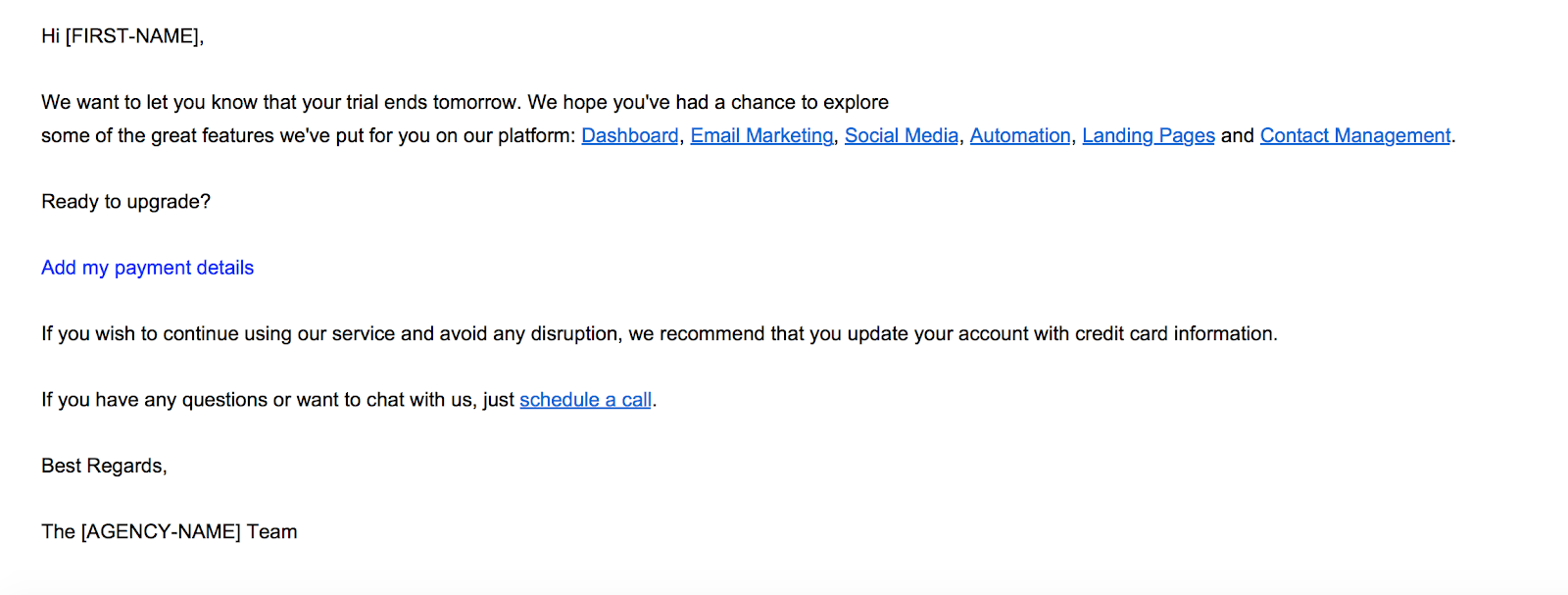
If they upgrade their plans, a thank-you email can be sent, including their confirmation details.
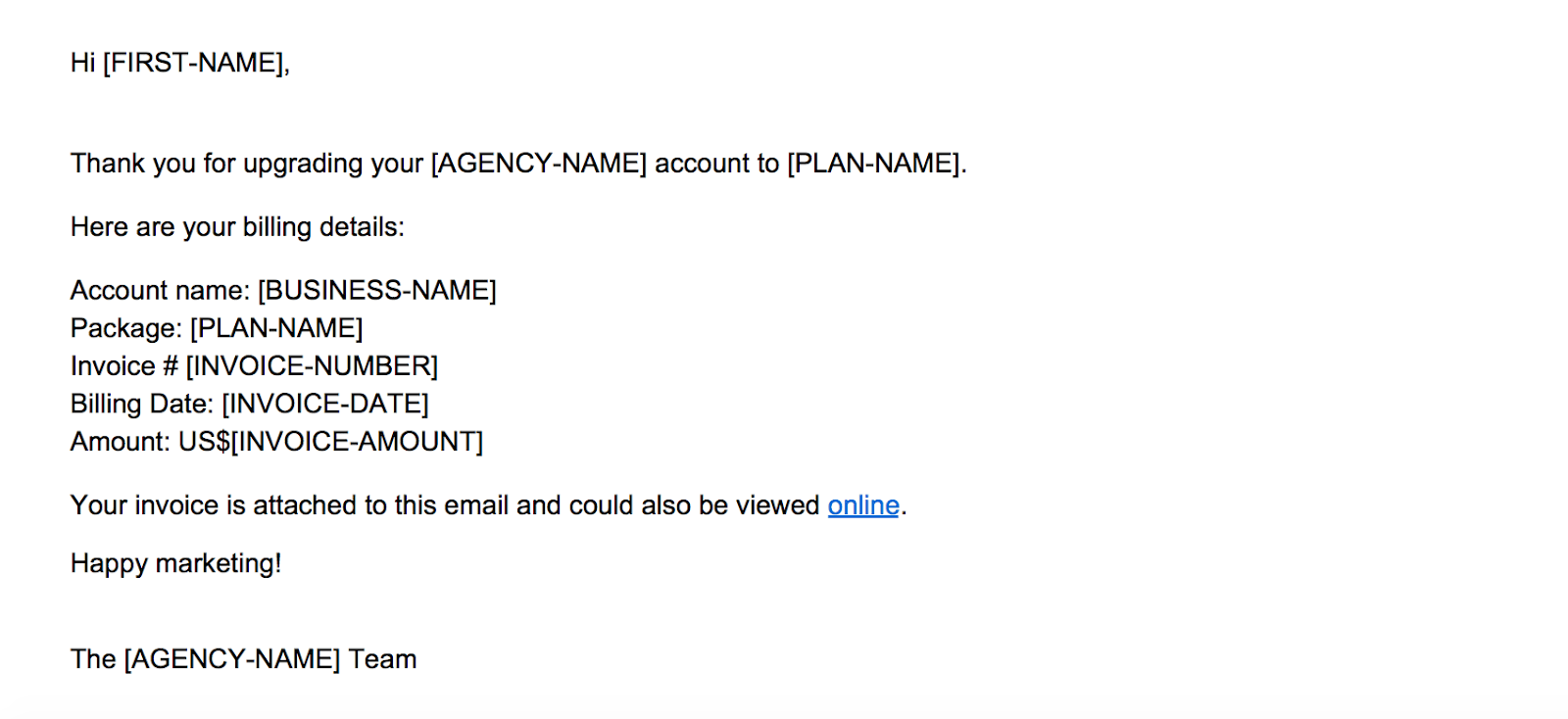
If they do not, you can resend an email every other day or a few days after expiry, as a friendly reminder to add their payment details.
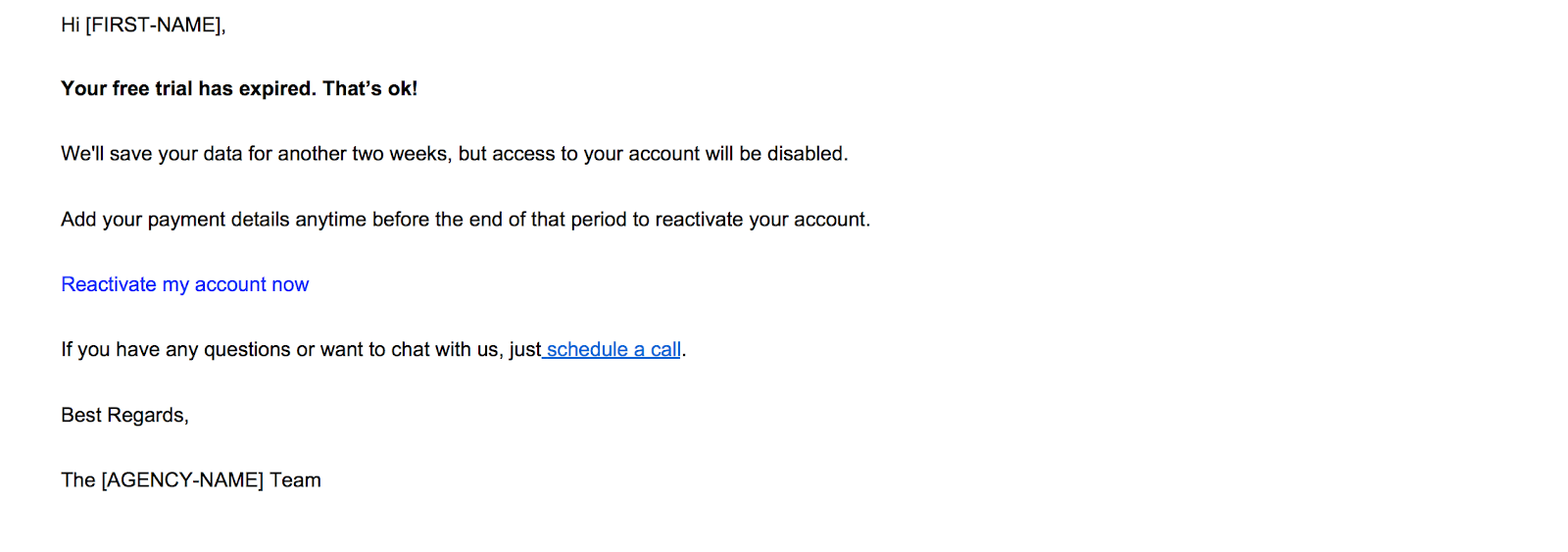
** Note: When using an online payment company like PayPal, you need to create a Zap that automatically adds each user to a list that you create from VBOUT after they add their payment and upgrade their account.
Creating Zap connectors is available within VBOUT.
You also have to sync your website’s Native form with VBOUT’s Lists using the Form API.
Here’s how this workflow automation might look depending on your strategy:
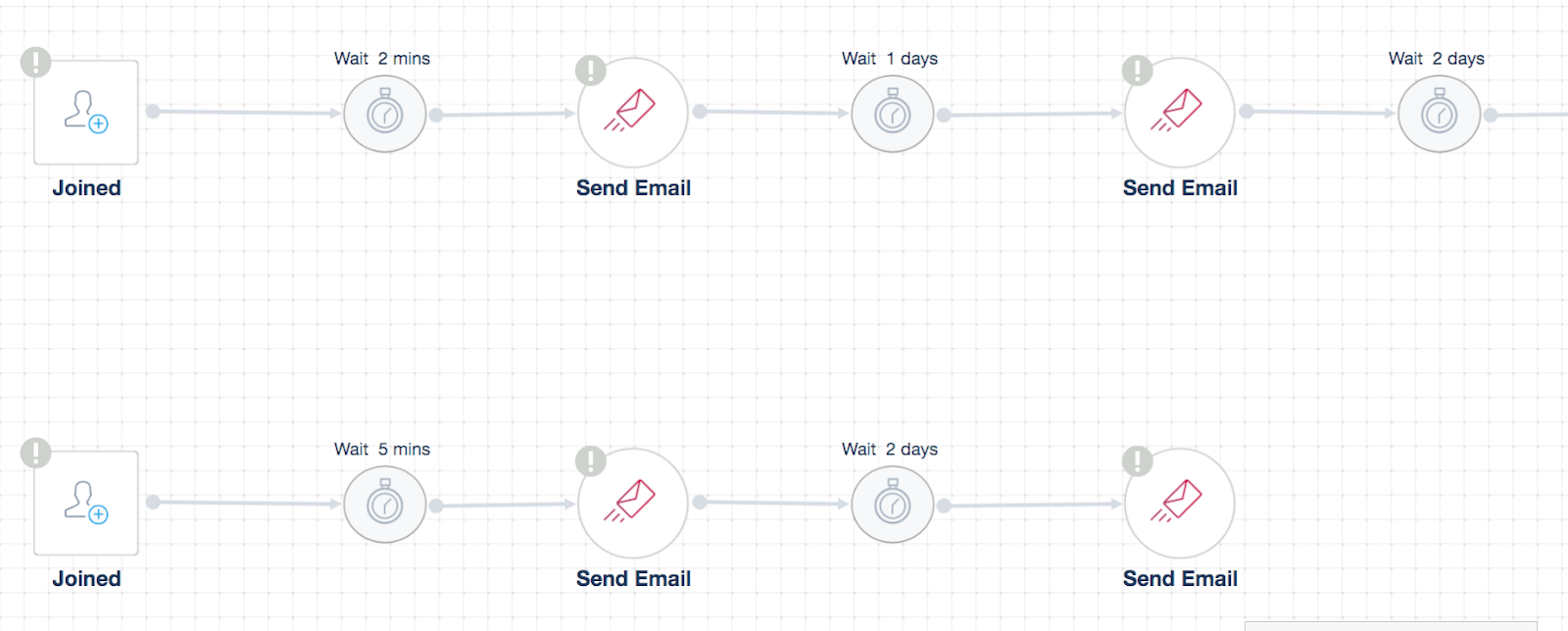
2. Internal Announcement
There are many cases where agencies need to announce updates made to its terms of service, a new product release, or a special event, hence, employees should be notified in order to be aware of every new version so they can communicate the message to all their clients effectively. In the end, providing clarity is key to any agency’s success.
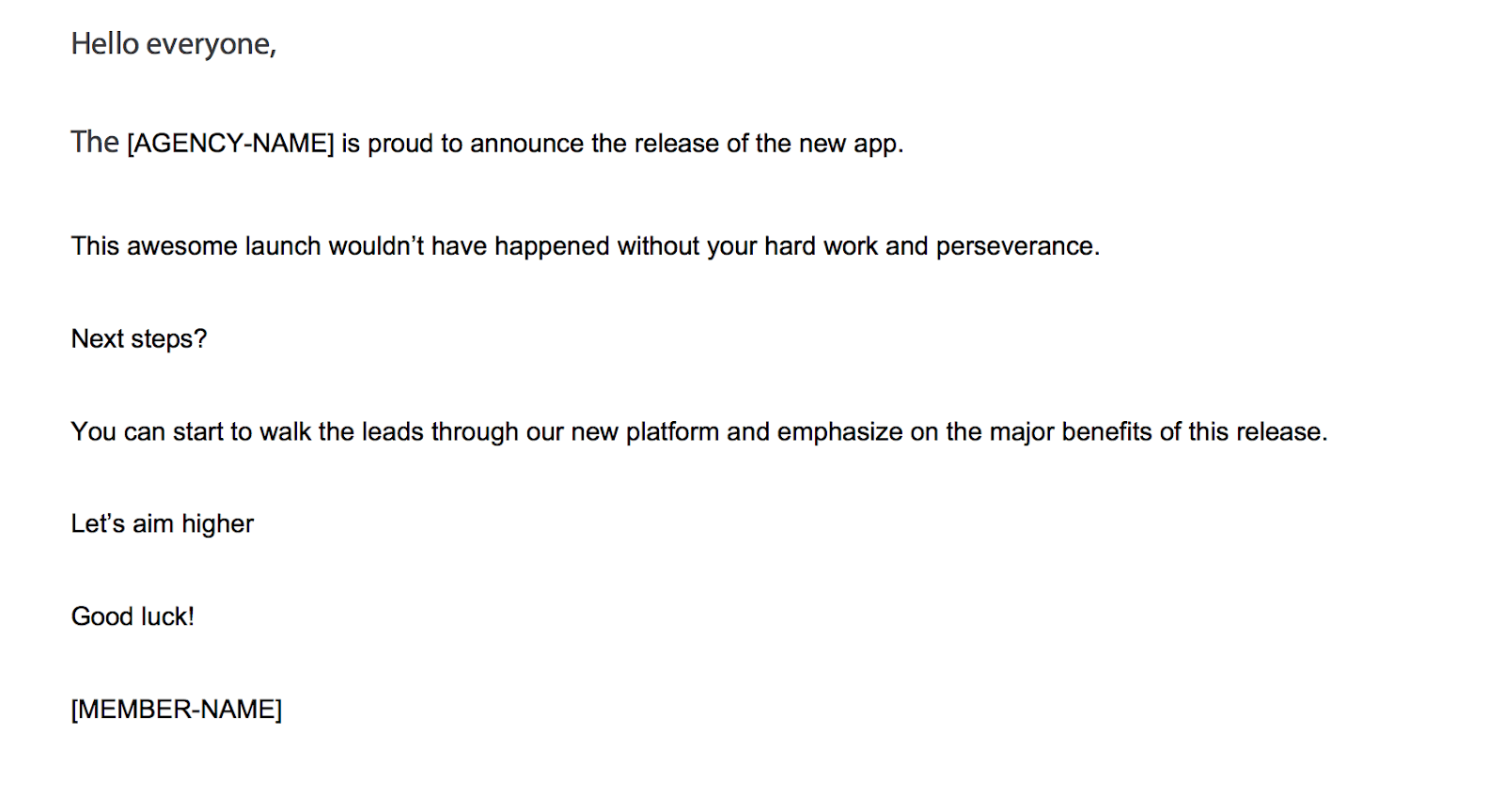
Here’s an example of an internal announcement workflow automation:
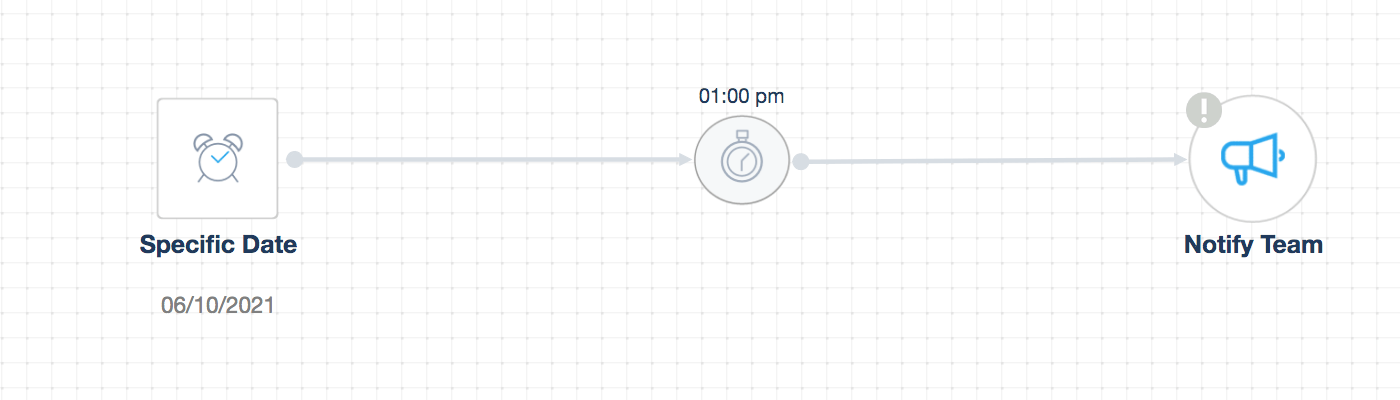
3. Lead Magnet and Nurture Sequence
When agencies seek to capture new leads, there are a variety of ways to make it possible. However, this process must be carried out effectively as a particular lead should know what’s in it for them and why they should give their contact information. Educational materials such as ebooks, whitepapers, checklists, free guides or quizzes work well in this case.
Once the welcome email is sent, you should wait for a few days. If they click the link to download the PDF, you can send them an email a few days later, following up on their feedback.
Below is an example of a confirmation email for an ebook:
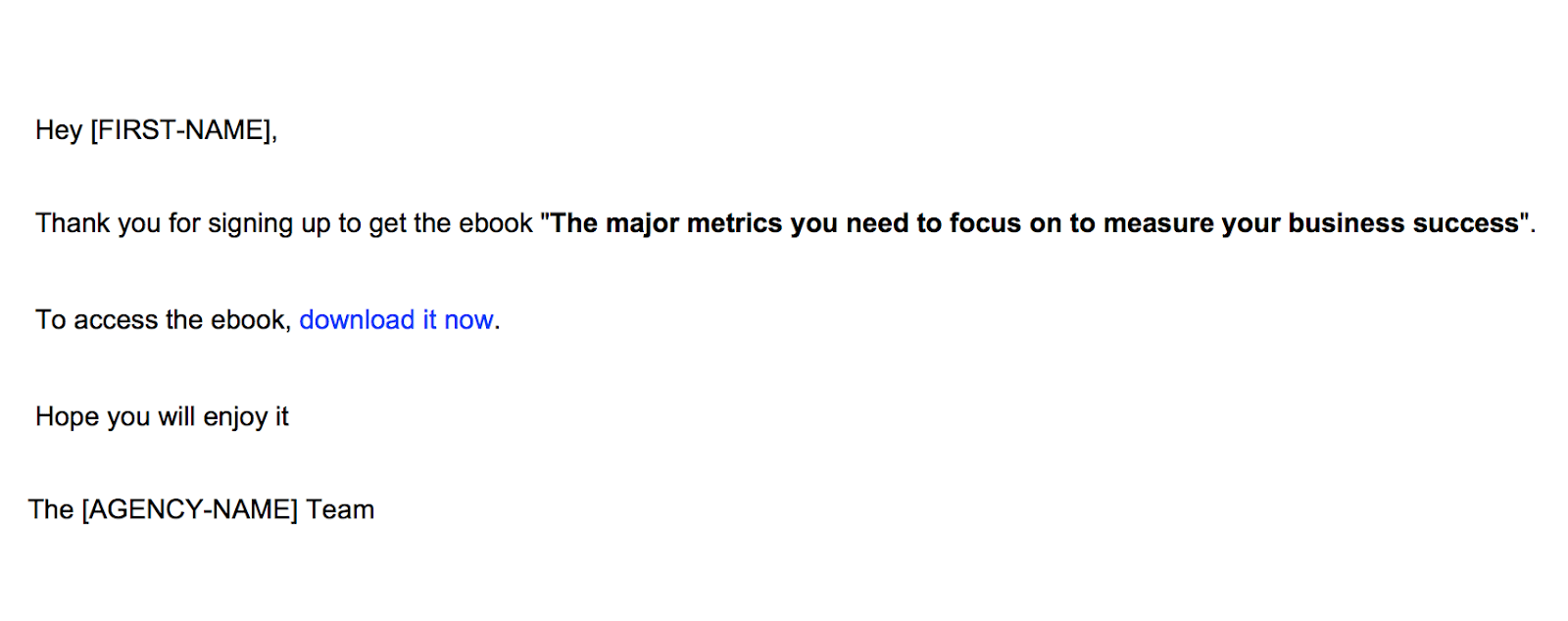
If they do not click through, you can send them a follow-up email cadence two or three days later, reminding them to download the ebook.
Below is an example of a lead magnet and nurture workflow automation:
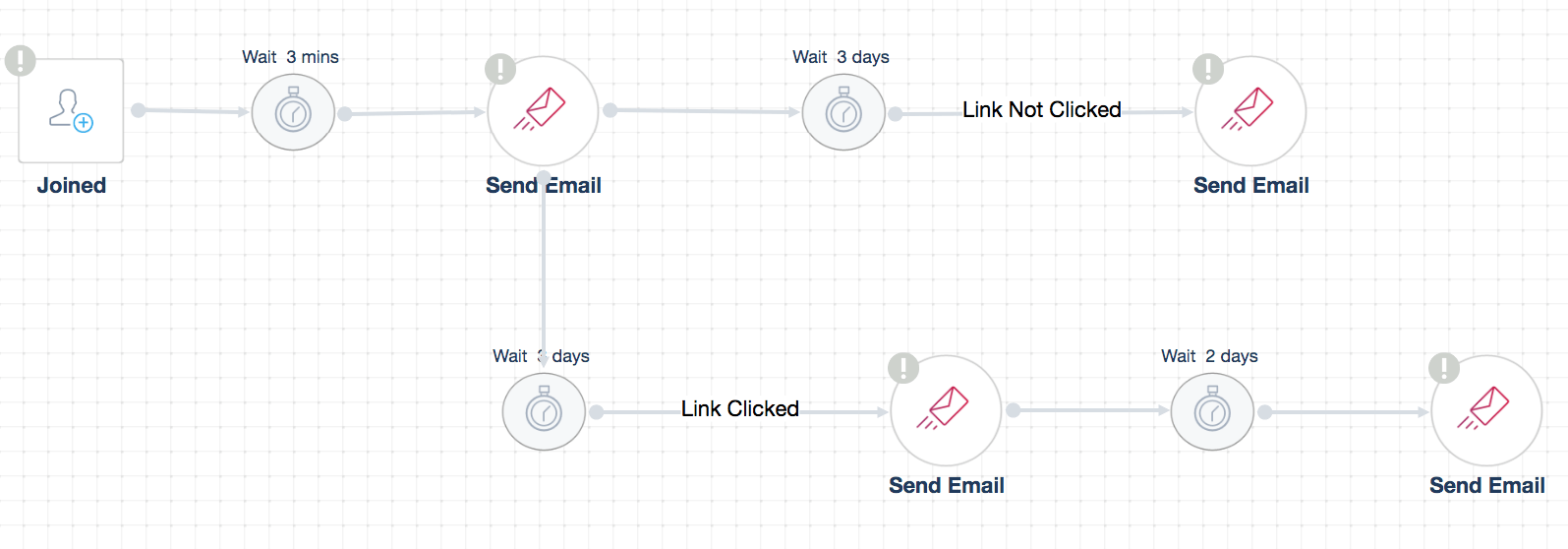
4. Consultation or Demo Call Setup
There are cases when a particular lead lands on a specific page, shows interest and books a free consultation; if they schedule a demo, agencies can create a workflow automation that sends them an email confirming the selected date and time.
You can build a page from VBOUT which contains a booking calendar and associate it with that list created so each time someone schedules a time for consultation, they will be added to the list while you give them a tag “Demo Scheduled”.
Below is an example of this type of a workflow automation:
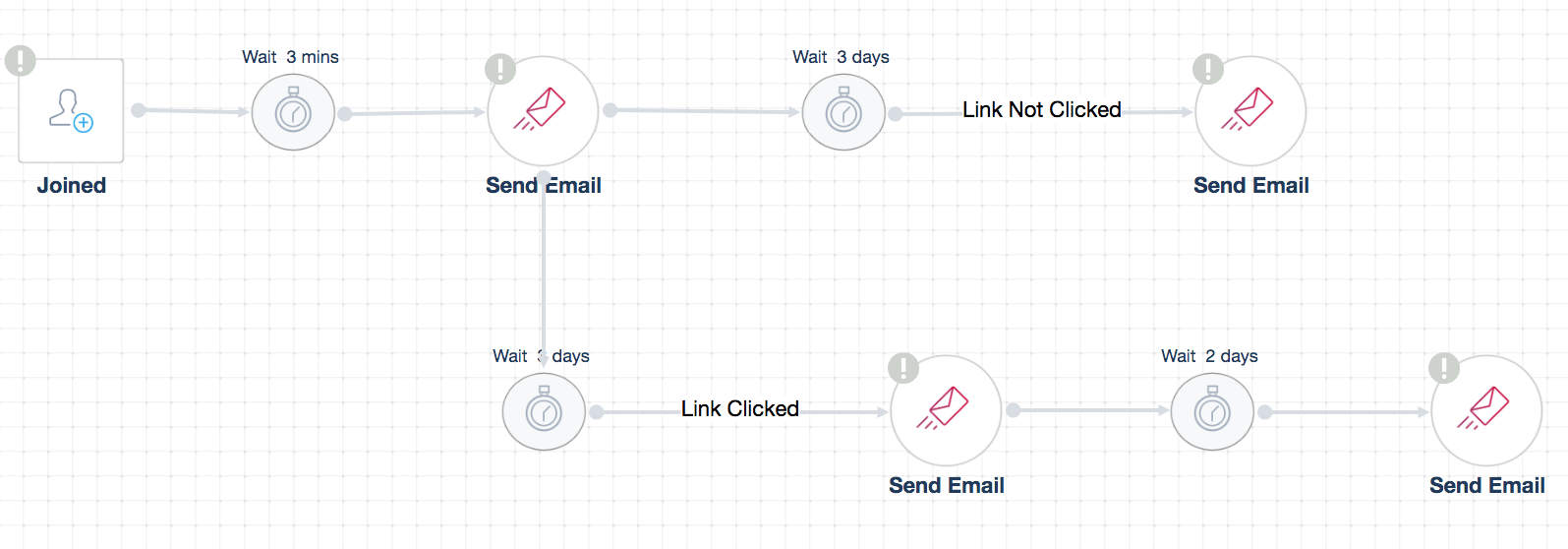
5. Lead Follow-up
Lead scoring can be one of the primary tactics that agency marketing teams can use to qualify leads and assign them to their sales team.
For example, when visitors stay on a particular page for a specific period of time or visit a certain number of pages, land on the pricing page and reach a required score, the sales team will be notified to follow up with these leads, call them or send personalized emails.
Below is an example of this type of a workflow automation:
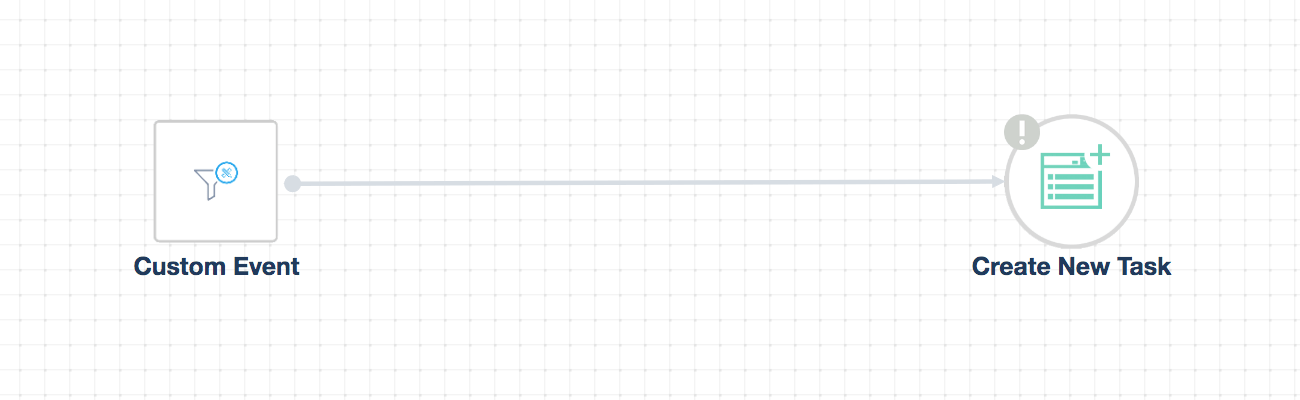
6. Webinar Events
In order for agencies to create successful webinars and maximize their attendance, it would be great to set a specific date to announce the webinar two to three weeks in advance. This cadence would be followed by a series of email reminders to keep attendees notified about the appropriate date and time they should attend.
The great thing about this is that such types of workflow automations are not complicated because there’s no need for multiple conditions. Within the same week prior to the webinar, participants are targeted with an email reminder one or two days ahead of the webinar and another alert on the same day, to make sure everyone clearly knows when they should attend.
Below is an example of a webinar confirmation email:
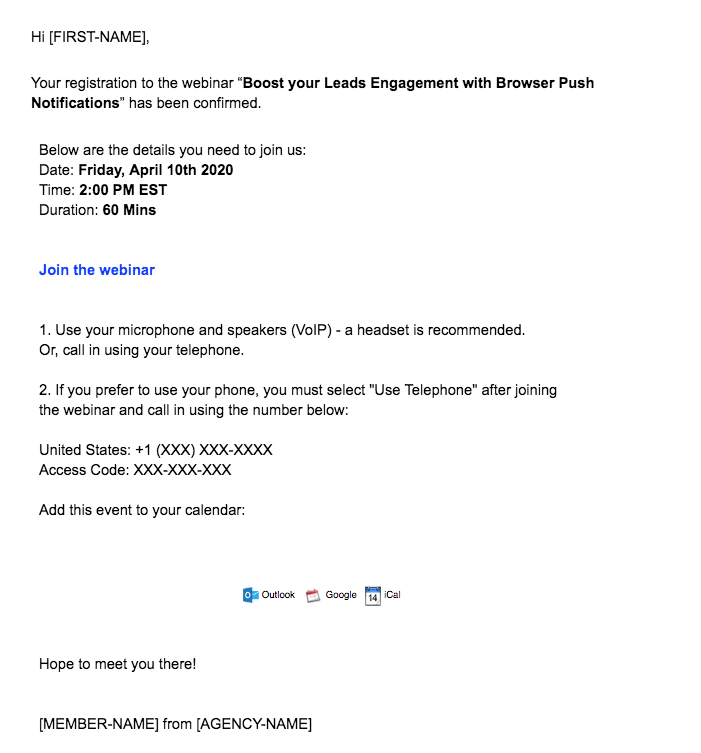
Below is an example of a webinar workflow automation:
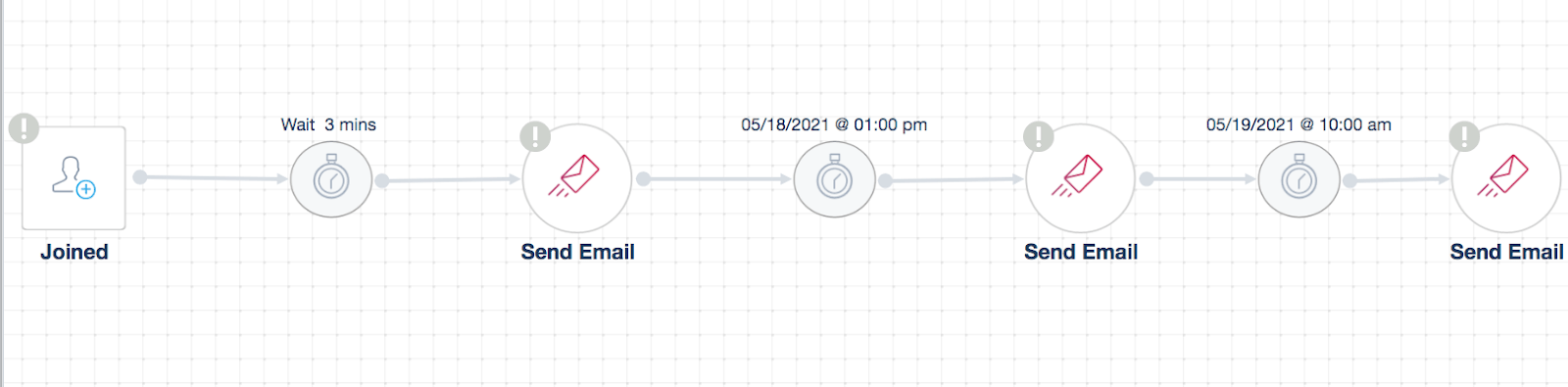 Running an agency can be complicated and time-consuming. Therefore agencies are now looking for efficient ways to automate and simplify their daily tasks more effectively while meeting their desired goals toward either their employees or clients.
Running an agency can be complicated and time-consuming. Therefore agencies are now looking for efficient ways to automate and simplify their daily tasks more effectively while meeting their desired goals toward either their employees or clients.
I hope this article gives you clarity about the significant types of automated workflows agencies should build and the best practices to use each one in order to manage their businesses more effectively.
Furthermore, if you’re running multiple workflow automations for your agency, we recommend that you recheck each automation and make sure that it doesn’t interfere with any other automation.
Want to access the full library of email automation templates, check this tool.
Don’t forget to share this article