When our days are full to the brim with projects, meetings, assignments, interviews, conferences, and more, our stress levels can quickly get out of control.
Wouldn’t it be nice to have just a few more hours in the day?
Well, you can.
Here’s the thing: some of those tasks that you find yourself spending hours a week, like managing your business’s social media accounts, can be done for you.
Yes, you read that right!
Automating your social media management will save you hours every week that you can dedicate to more important projects, or maybe even relaxing.
If you’re a busy marketer, an entrepreneur in over their head, or simply looking for a bit of a break, social media automation is for you.
Keep reading for a couple of unicorn social media automation tools to help you get started.
Tools to help you automate your social media management
Are you ready to save time and money with social media automation?
Read on!
1. Schedule social media posts with VBOUT
VBOUT features automation templates that save you the time of having to manually create workflows.
The drag-and-drop-style, easy to use workflow builder eliminates the need for another programmer, saving your business money, as well.
Automation through VBOUT can do more than just automatically create expert workflows, however; it has the power to allow you to manage all of your social media channels from one place.
Try organizing social profiles into groups to more easily manage brands, composing, scheduling, or publishing posts with VBOUT’s drag-and-drop calendar, or keeping your audience engaged by being able to easily monitor and interact with users cross-platform from one application.
And with all the time you’re saving with VBOUT’s social media automation tools, you can study the insights and analytics of your social channels to come up with new strategies.
2. Use messenger chatbots for automated customer service through MobileMonkey.
Customer service is extremely important, especially as we move towards a more customer-centric business model.
But it’s no secret that it can eat up a lot of time.
In addition, supporting huge customer service teams can be unsustainable, especially for small businesses or entrepreneurs.
What if I told you there was a way to automate your customer service?
Well, you’re in luck!
With MobileMonkey, you can create and implement customer support chatbots through Facebook Messenger.
These chatbots are programmed to provide your customers with the information that they need about your business.
You can program your chatbot to talk about anything; simply create the dialogue from within the MobileMonkey chatbot builder.
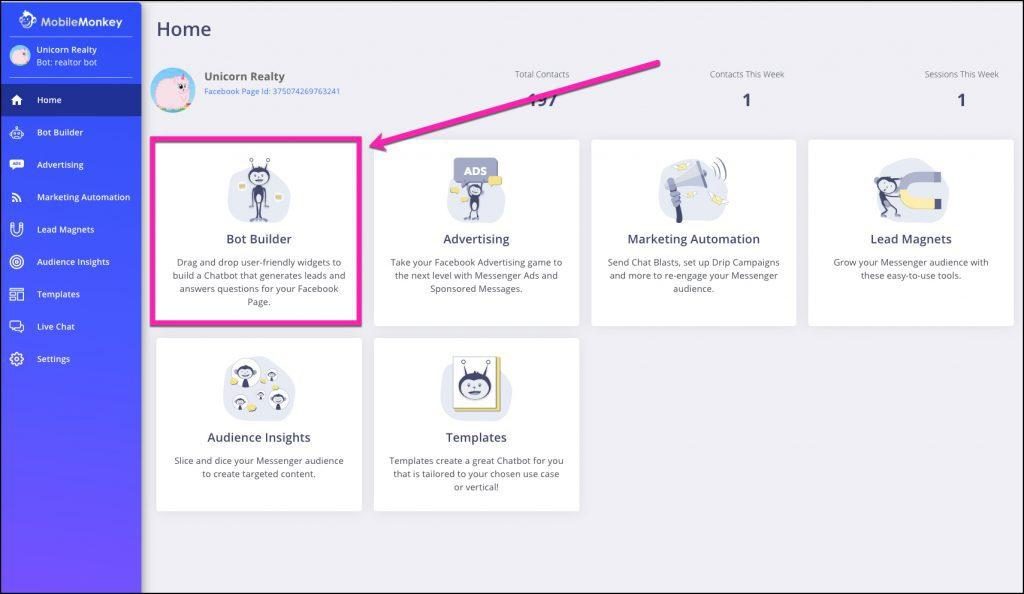
Beyond creating dialogues that lead users through a Facebook Messenger funnel, you can set up your bots to be FAQ chatbots, recognizing certain trigger words and providing the correct dialogue.
For example, if a customer asks about your business’s “hours,” or “prices,” or “demos,” then your chatbot will recognize those words and pull up the subsequent dialogues.
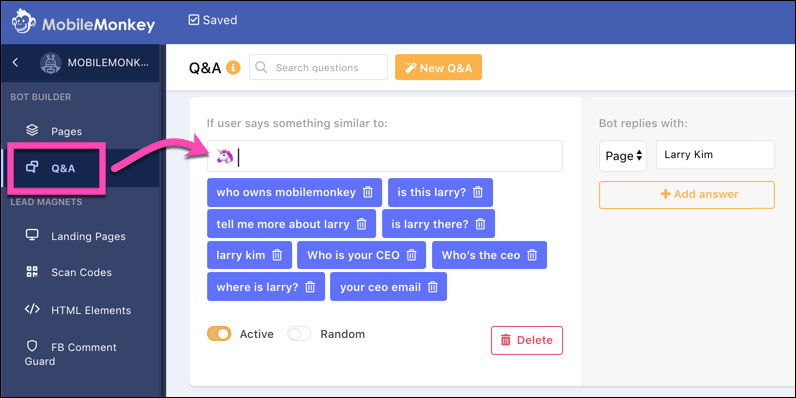
Chatbots take minutes to create and save businesses tons of money and time.
Automate your customer service using Facebook Messenger chatbots today!
3. Discover trending topics with Buzzsumo.
Buzzsumo is a great tool to help you automate your social media management.
Buzzsumo includes a search feature that allows you to discover content ideas to publish, as well as identify influencers that can help expand your business’s reach and propel your brand.
With this tool from Buzzsumo, there’s no need to spend time (or spend money hiring somebody to) reaching out to and trying to partner with influencers.
The search feature identifies influencers that match your brand or business, making partnerships easier to build.
And while you’re trying to build those partnerships, you won’t have to spend any extra time curating social media content ideas — because the search tool will also have completed that task already!
4. Curate content from reliable sources using Scoop.It
Scoop.It features tools that monitor global sources in search of relevant and compelling third party content.
Having curate content sourced from different reliable places across the web helps boost credibility with your customers while putting your business in a position of thought leadership.
Scoop.It makes it almost too easy to find, curate, and publish beautiful pages of content to share with your audience.
It even allows you to specifically publish curated content for targeted audiences, and then create customized newsletters which are compatible with any email solution.
No more spending hours manually scanning the web for the best and most cutting edge content; Scoop.It takes care of that for you, allowing you to focus your efforts elsewhere.
5. Create compelling social media graphics with Canva
Graphic designers of all levels can easily use Canva’s design tools to compelling graphics using professional templates.
The platform uses a drag-and-drop format to make the process even easier.
Canva provides access to fonts, photographs, graphics, including animations, and more that can be used for social media content and posting.
Canva eliminates the need for photoshop or hiring skilled graphic designers.
It’s a great tool for entrepreneurs who just don’t have the funds to have huge teams of employees yet, or self-employed folks who want to up their social content game.
The easy-to-use drag-and-drop graphic creation makes it quicker than ever to create nice graphics to help your social media stand out.
6. Integrate it all with Zapier
If you’ve got a lot of things on your plate, chances are you don’t have time to be going in between apps trying to manually transfer information.
With Zapier, that process is automated.
Zapier integrates over 1,500 apps so that all of the info from each app is easily accessible, no matter which app you use.
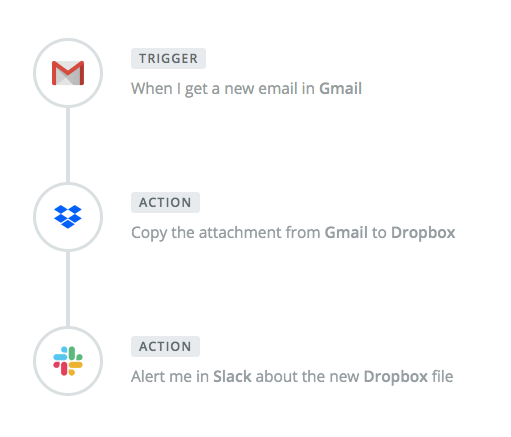
Zapier also features chatbot integration with MobileMonkey, so any leads or contacts that you gather using your Messenger chatbots will be accessible by connecting MobileMonkey to any app!
With Zapier, there’s no more tedious data entry for your business and anyone on your team can start a workflow from anywhere, saving you hours of precious time.
Time to get started with social media automation
There’s no reason to keep wasting hours of your week managing all of your business’s social media channels when you don’t have to.
Try out some of these tools and see how simple your work week can become.
Automation is the vehicle to the future, and it’s time to get on board!
A few bonuses to get going with some of these automation tools…
I’d really like to help you get started today with some of the social media automation tactics I shared.
So I created a special bonus area for you.
It’s a free bonus area where you can receive:
- My personal guide on how to build a chatbot for your business which you can use to automate customer service processes.
- Six case studies of businesses using MobileMonkey chatbots to get better marketing results … With playbooks you can copy for your business.
- My step-by-step 10-point chatbot checklist PDF that will help you build an effective social media automation bot every time.
You can find the bonus guides through MobileMonkey’s bot here.
Don’t forget to share this article
Related articles
Nothing found.