Lead generation processes are evolving. Whether you are using manual forms, API integrations or retargeting, the one thing that makes a lead’s quality better than another, is the amount of progressive data you have gathered around that lead.
Marketing automation, relies heavily on the collected data and accuracy of field values, to execute workflows correctly to the right segment. While each lead comes with its own set of ***graphic details (i.e: psychographic, demographic, geographic, firmographic…), sometimes, one simple step or decision relies on a flag or value that might not be present in such data.
Contact tags are effective to tackle those challenges using automation.
Below are a few reasons why you would want to tag a contact on your list:
- When a user reaches a specific level of engagement.
- When a user buys a particular product from your store
- When a coupon is redeemed.
- When someone signups for a specific list, downloads an ebook or requests a demo.
- When a shopper abandons his shopping cart and does not convert.
- When a user browses a specific page for more than 5 minutes.
- When a user completes a specific automation.
- When a lead converts after a trial period.
- When a contact hasn’t engaged for a long period of time.
- When a customer churns or downgrades his account.
And the list goes on.
Now that we have defined tags and some sample use cases, below are the major benefits it provides to marketers:
1. Better segmentation
Marketers can leverage Contact Tags to classify their leads and contacts into different dynamic segments or audiences. This helps marketers better organize and compact their list management as well as minimize the amount of fields required at the contact level. For instance, a specific audience for engaged users based on the tag “Abandoned Cart” can be created in few clicks.
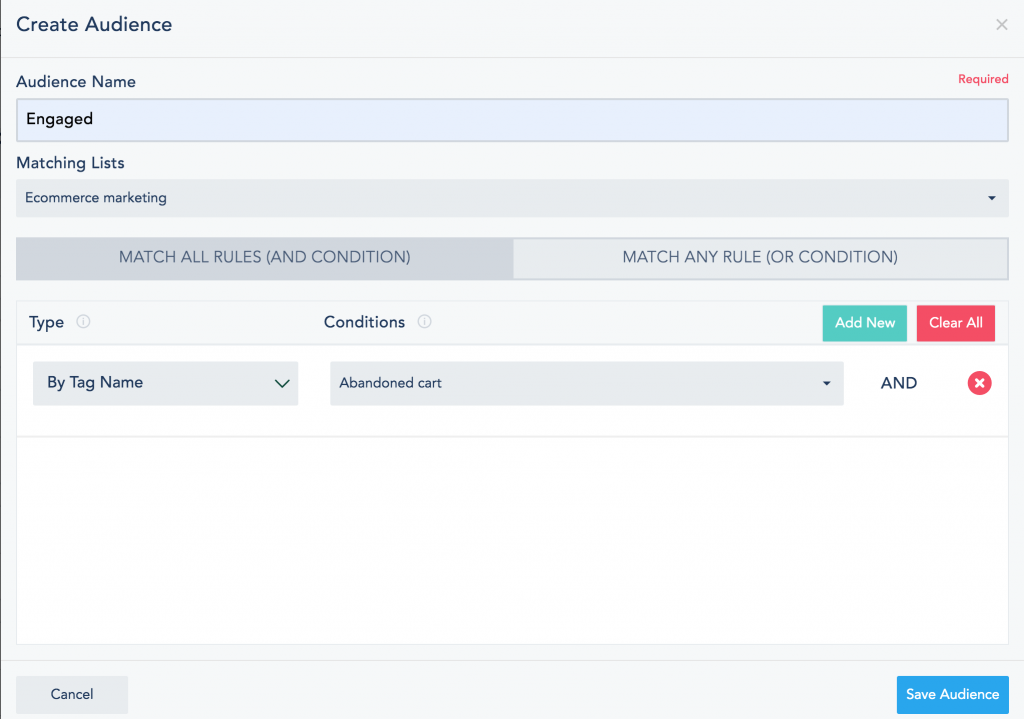
2. More effective targeting
Tagging contacts allows marketers to create personalized drip campaigns such as emails, SMS, and browser push notifications to help reach relevant contacts with the right message at the right time. For example, contacts tagged as ‘Trial Users’ can be targeted with a series of product education and activation messages, until their trial period is over and a new tag ‘Expired Trial Users’ is appended.
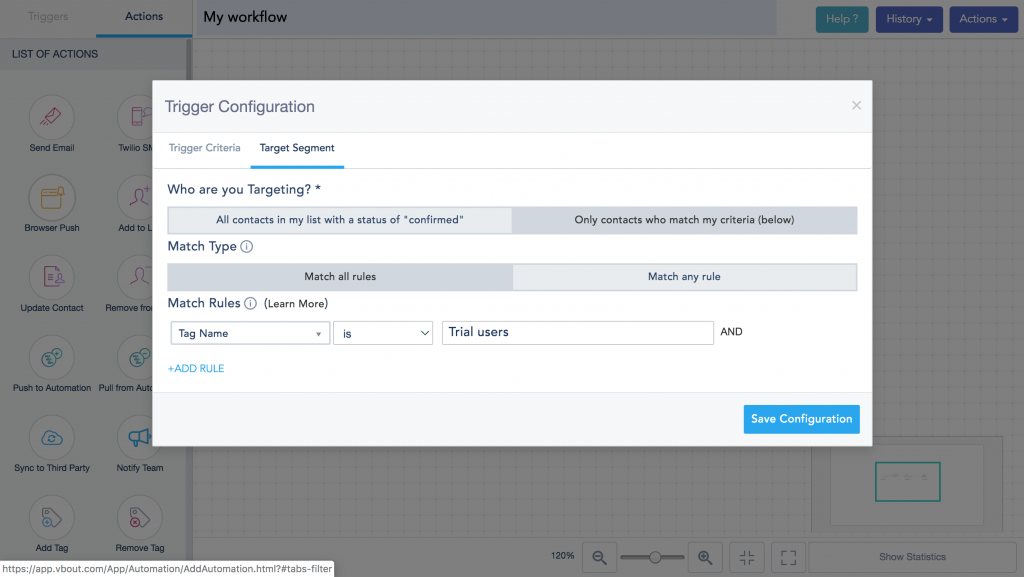
3. Better personalization
Personalizing emails and landing pages with merge tags and dynamic content is a powerful feature offered in full stack marketing platforms. Contact Tags, makes this personalization even more accurate. For instance, a landing page can be programmed to display a content block to contacts that have previously browsed a product category and made at least one purchase, while another landing page can display a different content block for contacts that have abandoned a cart and never completed a purchase. Automated contact tagging makes the distinction between both segments a lot easier.
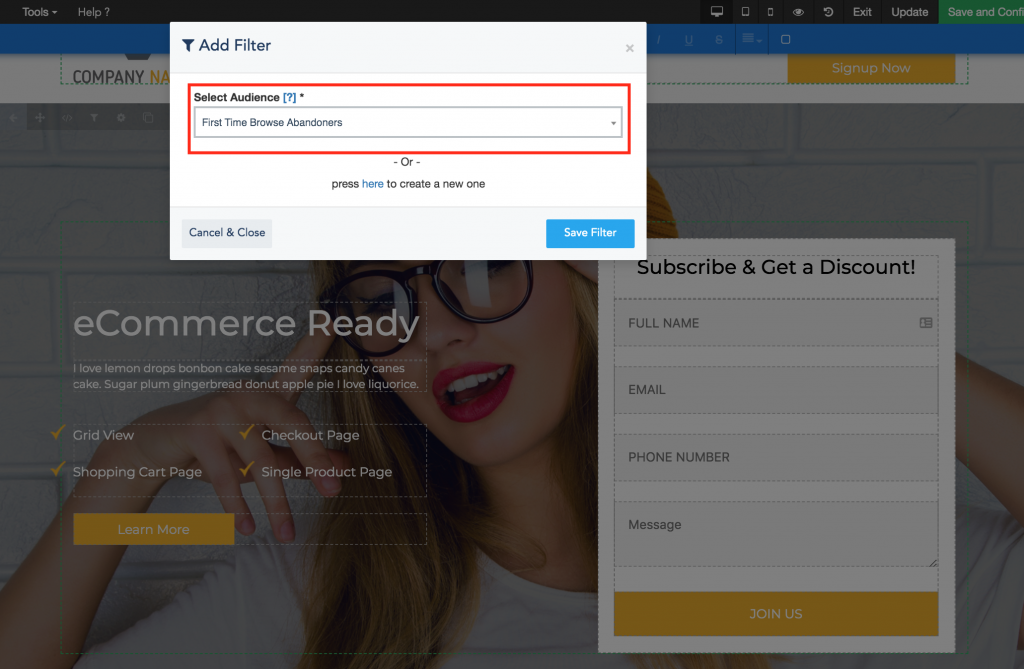
4. Less duplicates
When running multiple automation targeting similar contacts, you risk message duplication to the same person. With tags, you can add another layer of filtering, which checks against those tag values, to identify if the person should be getting those messages or not. For instance, if a tag “ First time buyer” is attached to a specific shopper, and he completes another order later, marketers can create an automated action to remove that tag and move that buyer to a “Repeat Customer” bucket.
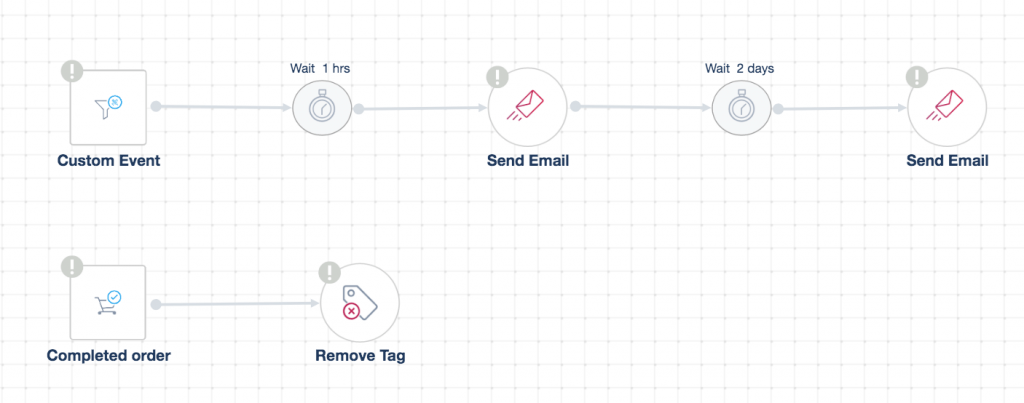
5. More practical prioritization
Not all contacts on your lists should be treated the same. Customers with higher spend and lifetime value for example, should qualify for different messaging and relevant offers. You can use Contact Tags to prioritize your target customers with specific tags and enhance your loyalty campaigns.
6. Less complications
Gathering data from leads is critical but asking too much information on form fills and lead gen pages might be an overkill and can increase drop-off rate. With contact tagging and automation, the information can be obtained progressively as contacts engage with the brand at their own pace. It also makes the process for technical setup less complicated and marketers don’t have to worry if they miss to include a particular form field for their prospects in the early stages.
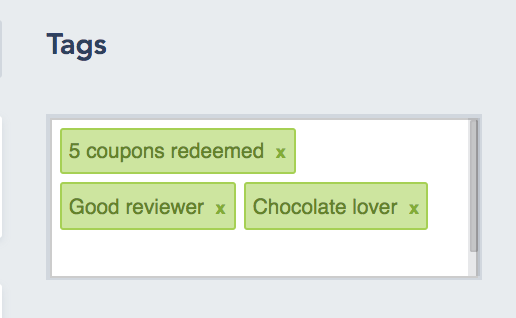
7. A good addition to lead scoring
Lead scoring is a great method to qualify leads based on specific engagement and data points. This helps deliver marketing qualified leads to the sales team at scale. At times, lead scoring can be limited to the actions and triggers available by the marketing stack deployed by your company. To overcome this limitation, Contact Tags let you create your own data points and values that can be included in your overall lead scoring process. For instance, when customers gets a tag “loyal”, they will be given 50 points, then in turn, target them with a level 1 loyalty campaign.
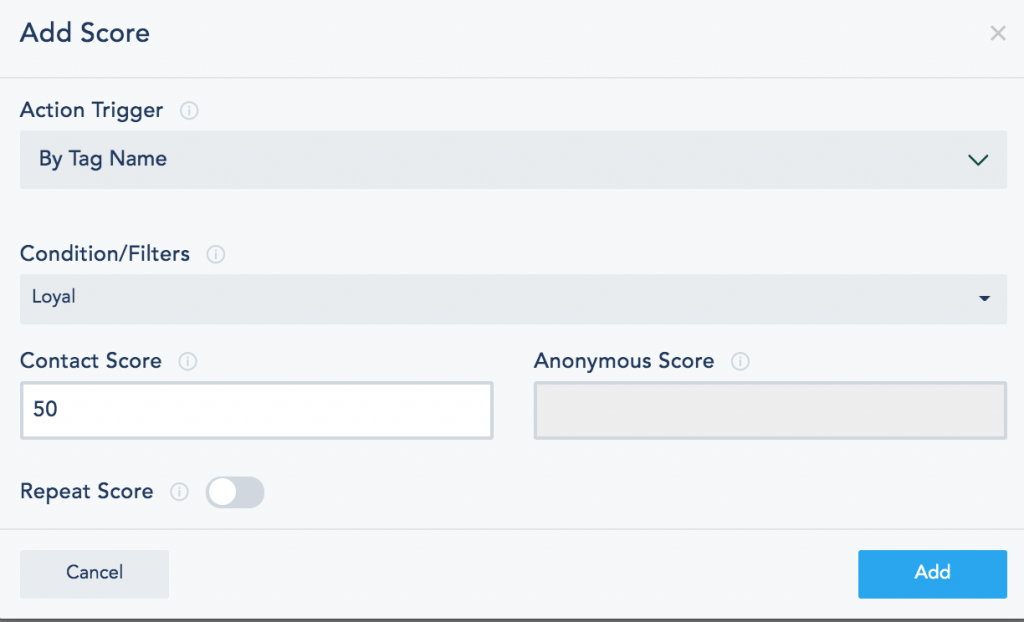
8. More detailed reporting
Last but not least, labelling users with tags makes the data analytics easier to observe. Marketers can retrieve any information when analyzing the performance of their marketing campaigns. For example, they can analyze how many shoppers responded to a post purchase campaign and redeemed a coupon.
The applications of Contact Tags with automation are endless. Their power in organizing data, categorizing leads, and creating a nitty-gritty filtering process can make an impact on your business, particularly with how leads are qualified, segmented and targeted. This overall good marketing practice will have a long term impact on your data integrity and can lead to better conversion.
Interested in finding out how tags work in VBOUT? Check out this page
Don’t forget to share this article
