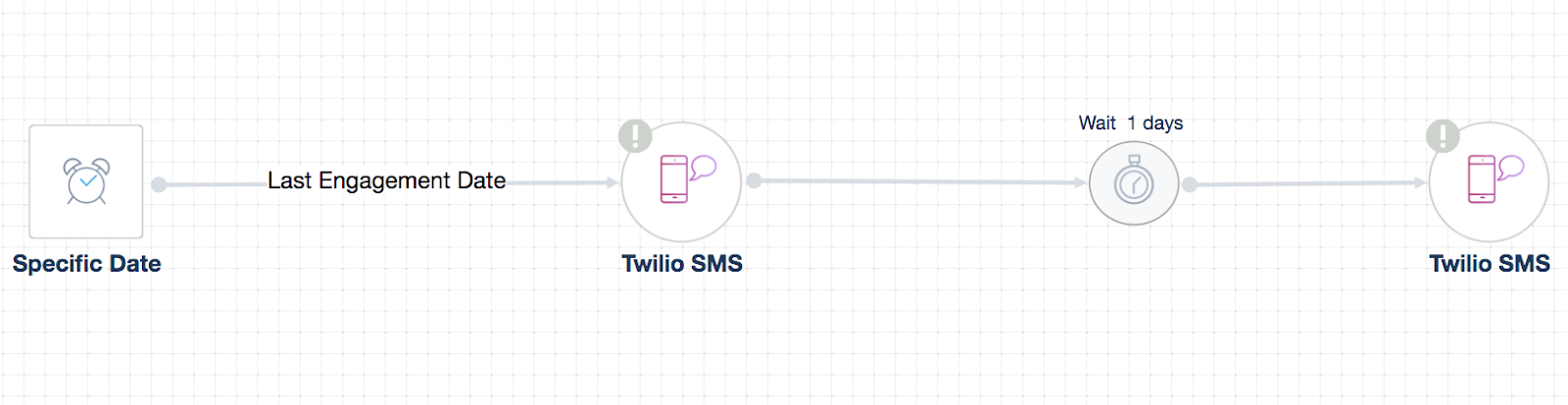
If your hotel’s checkout policy is between 12 pm and 2 pm, you can choose to send out an email or SMS to your clients, one day before their checkout date, reminding them about your rules so you make sure your guests are notified in advance without falling into last-minute problems.
To build your checkout workflow automation, you can choose the trigger as “Specific date” in which you send all your clients who meet your selected criteria (checkout date is one day before the due date) an SMS informing them about the time when they should leave the room and settle the bill. Note that the checkout date can be retrieved through your online reservation form. However, you need to be careful in case a customer later asks to modify the same, you need to be aware to change the date accordingly so they do not receive these notifications at the wrong time.
Early in the morning of the next day, you can send them a second SMS reminding them that the checkout is today.
** Note: The condition that is specified in the trigger here is “Last Engagement Date” but in your case, it is meant to be “Checkout Date”; feel free to change it based on your own preferences.
Your automation will not work properly if you do not clearly set up all the required conditions.

