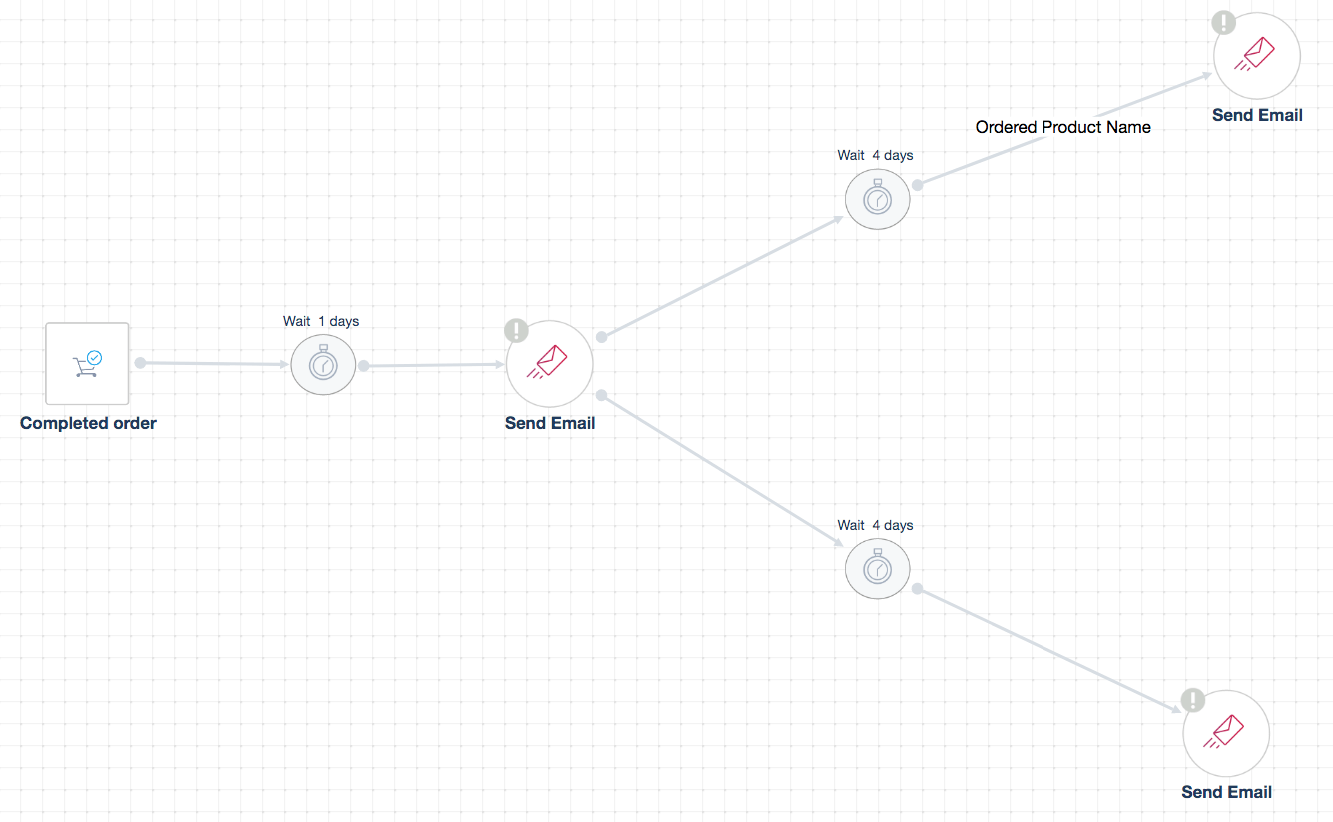
Cross-selling is the process of selling products that are related or complementary to the major items that customers choose. For instance, when customers buy cell phones online, triggered messages are sent advising them to purchase a screen protector.The purpose of cross-selling is to sell customers an added benefit while increasing sales.
According to Forrester, cross-selling contributes to 10-30% of ecommerce revenues. A cross-sell automation is usually triggered upon a customer’s purchase completion. You might send your customers a day after purchase, an email, thanking them for buying from you as well as suggesting complementary products they might be interested in.
When creating a workflow automation, it is advisable to create a series of emails after your customers purchase from you. For instance, if they buy t-shirts, send them future emails based on other clothing that might complement their initial order such as pants or jackets.
You can add more emails to your automation depending on what you want your customers to do. For example, if they purchase related products, you can send them a product review email 3-4 days after their second purchase.
If not, the flow will send them a follow up email two days after the first email reminding them about your cross-selling items.
This helps improve your engagement rate and convert them into loyal customers.
** Note: If you do not have any other automation for completed orders, you can use this template instead.
If you already have one, add the items and specifications that you wish to cross-sell to the “Order Completed” automation in order to avoid any conflict between automations.
Your automation will not work properly if you do not clearly set up all the required conditions.

